

QuAQI (pronounced "quacky") is a query system for AQI data (that is being developed by WeatherBits as part of their effort to expand their market).
The user provides QuAQI with current values for each of the pollutants. QuAQI uses these values, along with the National Ambient Air Quality Standards, to calculate the index for each pollutant. The maximum index across the different pollutants is then used as the overall AQI (which determines the description and recommendations that are provided to the user).
For example, if provided with data for Harrisonburg, VA of
8.400 4.000 0.025 7.000 7.000 4.000 for CO,
NO2, O3, PM 2.5, PM 10, and SO2,
respectively, it must display something like the following:
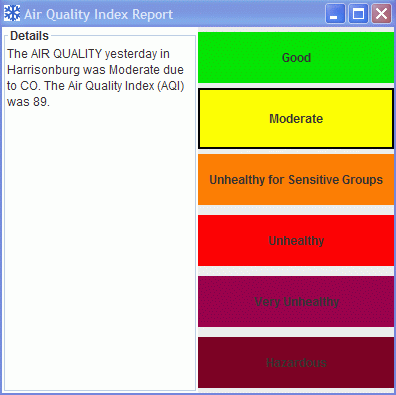
pa9) that
will hold all of the files for this assignment.
Next, you must download the following .class files
to that directory/folder:
These classes are described in the following documents:
For this assignment, you are not being "forced" to use this process. However, it is strongly recommended that you do so. First you should read all of the requirements, design documents, and documentation for existing classes. Then, you should solve several examples by hand to make sure you understand the problem. Then, you should design and implement your classes (in the order given above), one method at a time. Then, after implementing each method you should carefully test it (perhaps using jUnit, certainly using the techniques we discussed in lecture). Finally, you should test the complete system. When testing the complete system, start with tests that involve one set of data, but remember to also include tests that have multiple sets of data.
While it might seem like this process will take a long time, it will actually take considerably less time then the "10,000 monkeys at 10,000 keyboards" approach.
Note that, in order to understand the problem and solve some
examples by hand, you will need some data that are available from
the NAAQS class. So, you may need to create a small main
class that retrieves and prints the data you need.
To encourage you to test your code, you will only be allowed to submit your code to Web-CAT 10 times. After that, you will receive a grade of 0 for the assignment. So, it is very important that you test your code before you submit it.
Also, as discussed above, if you exceed the submission limit you will receive a grade of 0.

Copyright 2013