| Home |
| Glossary |
| Works Cited |
| Setup |
| What Is a CA? |
| CA Products |
| Microsoft Certificate Web Services |
| As
part of the installation services, you can install a special component
on your webserver called Certificate Web Services. Certificate Web Services allow clients to connect to the webserver, authenticate themselves, and generate certificates for personal use. To access these services, connect to http://localhost/certsrv where localhost is the name of the certificate server. After you login, the server will allow to create certificates based on your needs, and install them on your local computer. You can use these certificates to sign and encrypt email, or encrypt the file system, or for other things. The created certificate is stored in the certificate authority and can be managed using the Active Directory Users and Groups Administrative Tool. Here are some pictures of what the Certificate Authority Web Services look like: 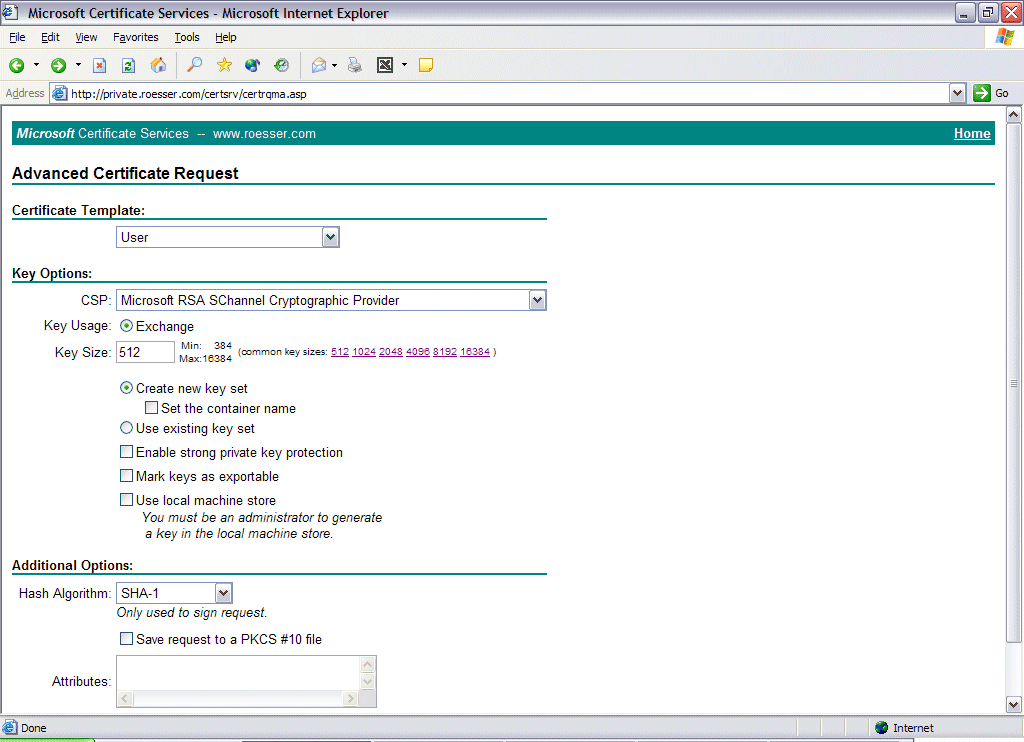 Back to IIS setup Forward to Active Directory |
| Last Updated by Saunders |