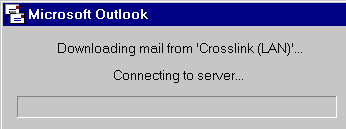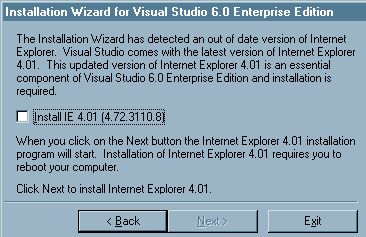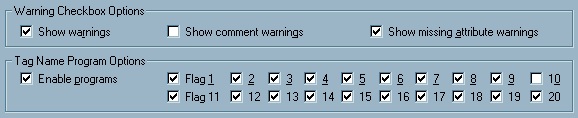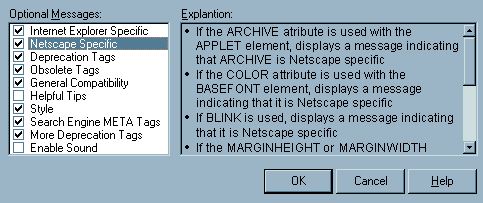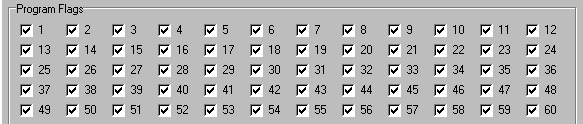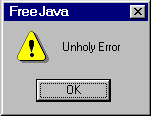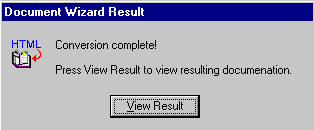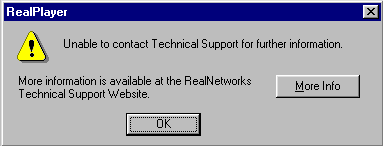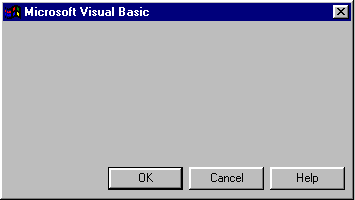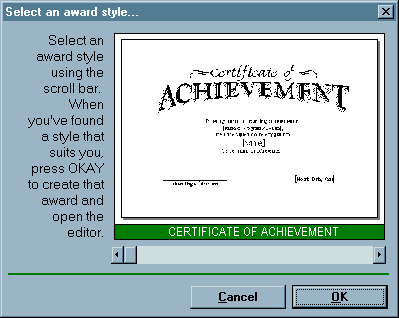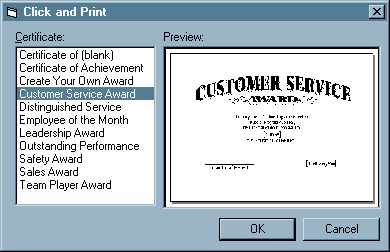SimCity 2000 by Maxis is undoubtedly an engaging (OK, addictive)
simulation game, but it does have one unnerving feature that can really
interfere with a new user's ability to learn the game. Several of toolbar
buttons (notably, not all of them) quite unexpectedly have submenus
associated with them, which are available only when the user holds the mouse
button down for a period of time after clicking on the toolbar button.
SimCity 2000 by Maxis is undoubtedly an engaging (OK, addictive)
simulation game, but it does have one unnerving feature that can really
interfere with a new user's ability to learn the game. Several of toolbar
buttons (notably, not all of them) quite unexpectedly have submenus
associated with them, which are available only when the user holds the mouse
button down for a period of time after clicking on the toolbar button.
This feature was not immediately apparent after a quick review of the user manual, and the toolbar images provide no indication that this functionality exists. Nor is there any indication as to which toolbar images have submenus associated with them. The problem was clearly evident when one of our colleagues needed to add a power plant to his city: the help file merely stated that you simply clicked on the Power toolbar button, but after doing so, the user found that the action only added more power lines to the city. It was only after considerable trial and error (and the resultant frustration), that the user found that if you clicked and held the toolbar image down, a submenu offering power plants became available.
One further problem with this design strategy is that a normal button click on the toolbar image will perform the most recent submenu option, but the image provides no indication of which option that might have been. The end result is that the user ends up making many inadvertent selections, or learns to always wait for the submenu to appear before continuing, thereby reducing the efficiency of his or her task.