|
Direct3D Basics
with Examples in C/C++ |
|
Prof. David Bernstein |
| Computer Science Department |
| bernstdh@jmu.edu |
|
Direct3D Basics
with Examples in C/C++ |
|
Prof. David Bernstein |
| Computer Science Department |
| bernstdh@jmu.edu |
DXUT orHRESULT IDirect3D9::CreateDevice(UINT adapter, D3DDEVTYPE type, HWND window, DWORD flags, D3DPRESENT_PARAMETERS* params, IDirect3DDevice9** returnedDevice)
D3DDEVTYPE_HAL)
D3DDEVTYPE_REF)
D3DCREATE_SOFTWARE_VERTEXPROCESSING
D3DCREATE_HARDWARE_VERTEXPROCESSING
D3DCREATE_MIXED_VERTEXPROCESSING
D3DCOLOR_ARGB)
struct for a vertex
D3DFVF_XYZ
D3DFVF_DIFFUSE,
D3DFVF_SPECULAR
D3DFVF_NORMAL
D3DFVF_PSIZE
// Specify the struct for a vertex
struct CUSTOMVERTEX
{
float x, y, z;
DWORD color;
};
// Specify the flexible vertex format (FVF) for the struct above
#define D3DFVF_CUSTOMVERTEX (D3DFVF_XYZ | D3DFVF_DIFFUSE)
// Color Definitions
DWORD colorBlue = 0xFF0000FF;
DWORD colorGold = 0xFFC2A14D; // JMU Gold
DWORD colorGray = 0xFFAAAAAA;
DWORD colorGreen = 0xFF00FF00;
DWORD colorPurple = 0xFF450084; // JMU Purple
DWORD colorRed = 0xFFFF0000;
DWORD colorYellow = 0xFFFFFF00;
// Create the vertex elements
CUSTOMVERTEX vertices[] =
{
{-1.0f, 1.0f,-1.0f, colorBlue},
{ 1.0f, 1.0f,-1.0f, colorBlue},
{-1.0f,-1.0f,-1.0f, colorBlue},
{ 1.0f,-1.0f,-1.0f, colorBlue},
{-1.0f, 1.0f, 1.0f, colorGold},
{-1.0f,-1.0f, 1.0f, colorGold},
{ 1.0f, 1.0f, 1.0f, colorGold},
{ 1.0f,-1.0f, 1.0f, colorGold},
{-1.0f, 1.0f, 1.0f, colorGray},
{ 1.0f, 1.0f, 1.0f, colorGray},
{-1.0f, 1.0f,-1.0f, colorGray},
{ 1.0f, 1.0f,-1.0f, colorGray},
{-1.0f,-1.0f, 1.0f, colorGreen},
{-1.0f,-1.0f,-1.0f, colorGreen},
{ 1.0f,-1.0f, 1.0f, colorGreen},
{ 1.0f,-1.0f,-1.0f, colorGreen},
{ 1.0f, 1.0f,-1.0f, colorPurple},
{ 1.0f, 1.0f, 1.0f, colorPurple},
{ 1.0f,-1.0f,-1.0f, colorPurple},
{ 1.0f,-1.0f, 1.0f, colorPurple},
{-1.0f, 1.0f,-1.0f, colorRed},
{-1.0f,-1.0f,-1.0f, colorRed},
{-1.0f, 1.0f, 1.0f, colorRed},
{-1.0f,-1.0f, 1.0f, colorRed}
};
IDirect3DVertexBuffer9)
HRESULT CreateVertexBuffer(UINT size, DWORD usage, DWORD fvf, D3DPOOL pool, IDirect3DVertexBuffer9** vertexBuffer, NULL)
// Create the vertex buffer
d3dDevice->CreateVertexBuffer(24*sizeof(CUSTOMVERTEX),0, D3DFVF_CUSTOMVERTEX,
D3DPOOL_DEFAULT, &vertexBuffer, NULL );
// Declare the source data for the buffer
VOID* data = NULL;
// Lock the vertex buffer
vertexBuffer->Lock( 0, sizeof(vertices), (void**)&data, 0 );
// Copy the vertices into the buffer
memcpy(data, vertices, sizeof(vertices));
// Unlock the vertex buffer
vertexBuffer->Unlock();
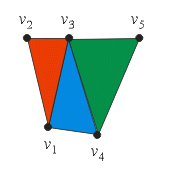
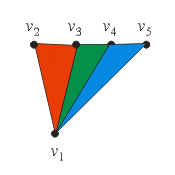
HRESULT IDirect3DDevice9::DrawPrimitive(D3DPRIMITIVETYPE type, UINT startVertex, UINT primitiveCount)
HRESULT IDirect3DDevice9::DrawIndexedPrimitive(D3DPRIMITIVETYPE type, INT offset, UINT minIndex, UINT numVertices, UINT startIndex, UINT count)
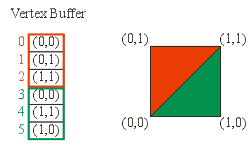
device->DrawPrimitive(D3DPT_TRIANGLELIST,
0, // startVertex
2); // primitiveCount
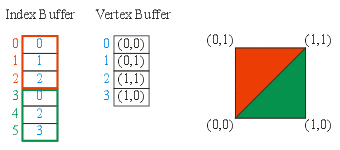
device->DrawIndexPrimitive(D3DPT_TRIANGLELIST,
0, // offset
0, // minIndex
4, // numVertices (in total)
0, // startIndex
2); // primitiveCount
IDirect3DDevice9::BeginScene()
IDirect3DDevice9::EndScene()
IDirect3DDevice9::Present(NULL, NULL, NULL, NULL)
HRESULT IDirect3DDevice9::SetStreamSource(UNIT streamNumber, IDirect3DVertexBuffer9* streamData, UINT offset, UINT stride)
HRESULT IDirect3DDevice9::SetFVF(DWORD fvf)
/**
* The function that is called when the scene needs to be rendered
*/
void CALLBACK paint(IDirect3DDevice9* d3dDevice,
double time, float elapsedTime,
void* userContext )
{
HRESULT hr;
// Clear the render target and the zbuffer
V(d3dDevice->Clear(0, NULL, D3DCLEAR_TARGET | D3DCLEAR_ZBUFFER,
D3DCOLOR_ARGB(0, 0, 0, 0), 1.0f, 0) );
// Render the scene
if( SUCCEEDED(d3dDevice->BeginScene()))
{
// Transform the model
D3DXMATRIX rotate, translate, world;
D3DXMatrixTranslation(&translate, 0.0f, 0.0f, 5.0f );
D3DXMatrixRotationY(&rotate, rotateY);
D3DXMatrixMultiply(&world, &rotate, &translate);
d3dDevice->SetTransform(D3DTS_WORLD, &world );
// Starting to define the scene
d3dDevice->BeginScene();
// Bind the vertex buffer to the device
d3dDevice->SetStreamSource(0, vertexBuffer, 0, sizeof(CUSTOMVERTEX));
// Setup the vertex shader
d3dDevice->SetFVF(D3DFVF_CUSTOMVERTEX);
// Draw the various shapes (two triangles for each face)
d3dDevice->DrawPrimitive(D3DPT_TRIANGLESTRIP, 0, 2);
d3dDevice->DrawPrimitive(D3DPT_TRIANGLESTRIP, 4, 2);
d3dDevice->DrawPrimitive(D3DPT_TRIANGLESTRIP, 8, 2);
d3dDevice->DrawPrimitive(D3DPT_TRIANGLESTRIP, 12, 2);
d3dDevice->DrawPrimitive(D3DPT_TRIANGLESTRIP, 16, 2);
d3dDevice->DrawPrimitive(D3DPT_TRIANGLESTRIP, 20, 2);
V(d3dDevice->EndScene());
}
}
D3DXMATRIX
D3DXMatrixRotation*(),
D3DXMatrixReflect(),
D3DXMatrixScaling(),
D3DXMatrixTranslation(), etc...
HRESULT IDirect3DDevice9::SetTransform(D3DTRANSFORMSTATETYPE type, CONST D3DMATRIX* m)
type is D3DTS_VIEW,
D3DTS_PROJECTION, or D3DTS_WORLD
D3DXMATRIX* D3DXMatrixLookAtLH(D3DXMATRIX* mOut, CONST D3DXVECTOR3* eye, CONST D3DXVECTOR3* at, CONST D3DXVECTOR3* up) where the
LH indicates "left-handed"
D3DXMATRIX* D3DXMatrixRotationYawPitchRoll(D3DXMATRIX* mOut,FLOAT yaw, FLOAT pitch, FLOAT roll)
where the pitch is around \(x\), the yaw is around \(y\), and the roll is around \(z\)
D3DXMATRIX* D3DXMatrixOrthoLH(D3DXMATRIX* mOut, FLOAT w, FLOAT h, FLOAT znear, FLOAT zfar)
D3DXMATRIX* D3DXMatrixPerspectiveFovLH(D3DXMATRIX* mOut, FLOAT fovy, FLOAT aspect, FLOAT znear, FLOAT zfar)
/**
* The function that is called when the mouse is
* moved or clicked
*/
void CALLBACK mouseEvent(bool leftDown, bool rightDown, bool middleDown,
bool side1Down, bool side2Down,
int wheelDelta, int x, int y, void* userContext)
{
if (rightDown)
{
rotateY -= (float)D3DX_PI/10.0f;
}
else if (leftDown)
{
rotateY += (float)D3DX_PI/10.0f;
}
}