|
Content Handlers
An Introduction with Examples in Java |
|
Prof. David Bernstein |
| Computer Science Department |
| bernstdh@jmu.edu |
|
Content Handlers
An Introduction with Examples in Java |
|
Prof. David Bernstein |
| Computer Science Department |
| bernstdh@jmu.edu |
The Relevant Classes
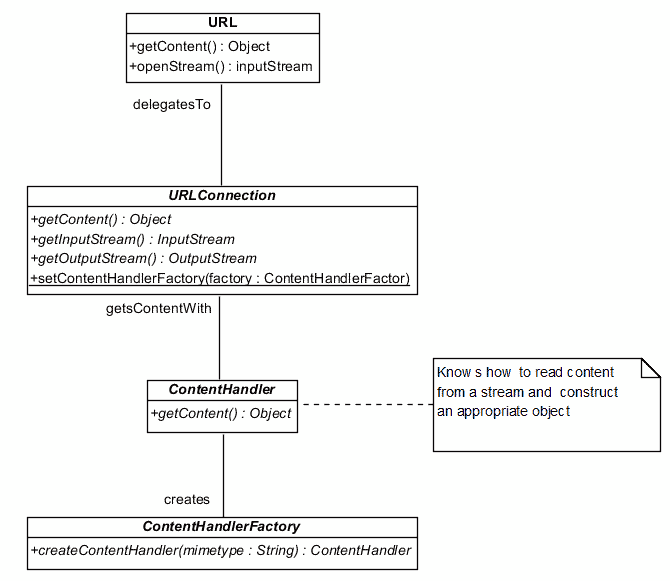
ImageContentHandler
import java.io.*;
import java.net.*;
import javax.swing.ImageIcon;
/**
* A factory that constructs ImageContentHandler objects
*
* @author Prof. David Bernstein, James Madison University
* @version 1.0
*/
public class ImageContentHandler extends ContentHandler
{
/**
* Given a URL connect stream positioned at the beginning of the
* representation of an object, this method reads that stream and
* creates an object from it.
*
* @param connection The URLConnection to read from
*/
public Object getContent(URLConnection connection) throws IOException
{
byte[] data;
ImageIcon icon;
InputStream is;
int length;
icon = null;
is = connection.getInputStream();
length = connection.getContentLength();
data = new byte[length];
is.read(data);
icon = new ImageIcon(data);
return icon;
}
}
ImageContentHandlerFactory
import java.net.*;
/**
* A factory that constructs ImageContentHandler objects
*
* @author Prof. David Bernstein, James Madison University
* @version 1.0
*/
public class ImageContentHandlerFactory implements ContentHandlerFactory
{
/**
* Creates a new ContentHandler to read an object from a
* URLStreamHandler.
*
* @param mimetype The mimetype to create the content handler for
*/
public ContentHandler createContentHandler(String mimetype)
{
ContentHandler handler;
handler = null;
if (mimetype.startsWith("image"))
{
handler = new ImageContentHandler();
}
return handler;
}
}
ImageViewer
BufferedReader in;
ImageContentHandlerFactory factory;
ImageIcon icon;
Object content;
String resource;
URL url;
// Tell the URLConnection class what ContentHandlerFactory to use
factory = new ImageContentHandlerFactory();
URLConnection.setContentHandlerFactory(factory);
in = new BufferedReader(new InputStreamReader(System.in));
System.out.println("URL for the image: ");
while ((resource = in.readLine()) != null)
{
// Connect to a URL
url = new URL(resource);
// Get the content
content = url.getContent();
if (content != null)
{
// Cast the content appropriately
icon = (ImageIcon)content;
// Display the image
label.setIcon(icon);
}
System.out.println("URL for the image: ");
}