|
An Introduction to Collections
in Java |
|
Prof. David Bernstein |
| Computer Science Department |
| bernstdh@jmu.edu |
|
An Introduction to Collections
in Java |
|
Prof. David Bernstein |
| Computer Science Department |
| bernstdh@jmu.edu |
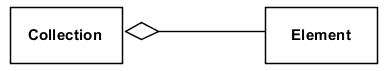
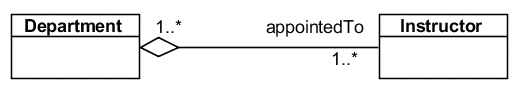
java.util.ArrayList Classvoid add(int index, Object element)
Object get(int index)
int size()
ArrayList Class (cont.)
import java.util.ArrayList;
import java.util.Scanner;
/**
* A simple class for formatting text messages.
*
* This class illustrates the use of the ArrayList class.
*
* @author Prof. David Bernstein, James Madison University
* @version 1.0
*/
public class TextFormatter
{
/**
* The entry point of the program
*
* @param args The command-line arguments
*/
public static void main(String[] args)
{
ArrayList message;
int displayWidth, i, width;
Scanner scanner;
String word;
// Initialization
displayWidth = 20;
scanner = new Scanner(System.in);
// Construct a new ArrayList
message = new ArrayList();
// Prompt the user to enter the message
// one word at a time
do
{
System.out.printf("Next word: ");
word = scanner.nextLine();
message.add(message.size(), word);
}
while (!word.equals(""));
System.out.printf("\n\n\n");
// Format the message so that it fits in
// a fixed-width display
width = displayWidth;
for (i=0; i < message.size(); i++)
{
// The generic Object must be cast as a String
word = (String)(message.get(i));
if (width+word.length()+1 > displayWidth)
{
width = word.length();
System.out.printf("\n");
System.out.printf("%s", word);
}
else
{
width = width + word.length() + 1;
System.out.printf(" %s", word);
}
}
}
}
java.util.ArrayList Class (cont.)void add(Object element)
void clear()
boolean contains(int index, Object element)
int indexOf(Object element)
java.util.HashMap ClassObject get(Object key)
Object put(Object key, Object element)
int size()
put() Return:
null)
if there was no such valueHashMap Class (cont.)
import java.util.HashMap;
import java.util.Scanner;
/**
* A simple class for performing a "Caller ID" (i.e., look up a
* person's name given their phone number)
*
* This class illustrates the use of the HashMap class.
*
* @author Prof. David Bernstein, James Madison University
* @version 1.0
*/
public class CallerID
{
/**
* The entry point of the program
*
* @param args The command-line arguments
*/
public static void main(String[] args)
{
HashMap names;
Scanner scanner;
String id, number;
scanner = new Scanner(System.in);
// Construct a new HashMap
names = new HashMap();
// Fill the Hashtable
names.put("540-568-1671","Bernstein, D.");
names.put("540-568-2773","Fox, C.");
names.put("540-568-6288","Grove, R.");
names.put("540-568-2774","Harris, A.");
names.put("540-568-8771","Harris, N.");
names.put("540-568-8745","Heydari, H.");
names.put("540-568-2772","Lane, M.");
names.put("540-568-2727","Marchal, J.");
names.put("540-568-2775","Mata-Toledo, R.");
names.put("540-568-2777","Norton, M.");
// Prompt the user to enter a phone number
// and then display the appropriate name
do
{
System.out.printf("Phone Number: ");
number = scanner.nextLine();
id = (String)(names.get(number));
if (id != null) System.out.printf("%s\n", id);
}
while (!number.equals(""));
}
}
add() (in ArrayList)
and put() (in HashMap):
Object
ArrayList and a HashMap can only
contain objectsint, double,
etc...Integer:
Integer(int value)
int intValue()
Double:
Double(double value)
double doubleValue()
import java.io.*;
import java.util.*;
/**
* A simple calculator that can be used to calculate
* descriptive statistics from a sample contained in a file
*
* @author Prof. David Bernstein, James Madison University
* @version 1.0
*/
public class StatisticsCalculator
{
private ArrayList values;
/**
* Explicit Value Constructor
*
* @param name The name of the file containing the sample
*/
public StatisticsCalculator(String name) throws IOException
{
double value;
Double wrappedValue;
Scanner in;
// Initialize the ArrayList
values = new ArrayList();
// Read the data
in = new Scanner(new File(name));
while (in.hasNext())
{
value = in.nextDouble();
System.out.println(value);
wrappedValue = new Double(value);
values.add(wrappedValue);
}
}
/**
* Calculates the mean of a sample
*
* @return The mean
*/
public double mean()
{
double total, value;
Double wrappedValue;
total = 0.0;
for (int i=0; i<values.size(); i++)
{
wrappedValue = (Double)values.get(i);
value = wrappedValue.doubleValue();
total += value;
}
return total/((double)values.size());
}
/**
* Calculates the sum of the squared residuals [i.e., the
* sum of (x_i - xbar)^2 ]
*/
private double ssr()
{
double mean, sum, value;
Double wrappedValue;
mean = mean();
sum = 0.0;
for (int i=0; i<values.size(); i++)
{
wrappedValue = (Double)values.get(i);
value = wrappedValue.doubleValue();
sum += Math.pow((value - mean), 2);
}
return sum;
}
/**
* Calculates the (biased) variance of a sample
*
* @return The (biased) variance
*/
public double variance()
{
return (1.0/(double)(values.size())) * ssr();
}
}
HashMap
Object that
uniquely identifies the value Object
Object does not have
an attribute (or attributes) that can be used for
this purpose
HashMap, but you can also use
a HashSet
HashSet
/**
* A simple GUI component that contains a collection of Shape objects
*
* @author Prof. David Bernstein, James Madison University
* @version 1.0
*/
public class ShapeCanvas extends JComponent
{
private HashSet shapes;
/**
* Default Constructor
*/
public ShapeCanvas()
{
shapes = new HashSet();
}
/**
* Add a Shape to this canvas
*
* @param s The Shape to add
*/
public void addShape(Shape s)
{
// The Shape is used as the key and the value
shapes.add(s);
}
/**
* Remove a Shape from this canvas
*
* @param s The Shape to remove
*/
public void removeShape(Shape s)
{
shapes.remove(s);
}
}
ArrayList
HashMap
We don't know all of the keys unless we keep them in another collection
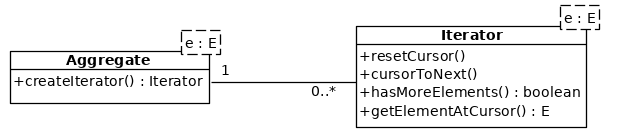
import java.util.*;
public class IteratorExample
{
ArrayList employees;
//HashSet employees;
public IteratorExample()
{
employees = new ArrayList();
//employees = new HashSet();
// Populate the collection
}
public void printEmployees(Collection c)
{
Iterator i;
i = c.iterator();
while (i.hasNext())
{
System.out.println(i.next());
}
}
}