

|
EclEmma/JaCoCo
An Introduction |
|
Prof. David Bernstein
|
| Computer Science Department |
| bernstdh@jmu.edu |



|
EclEmma/JaCoCo
An Introduction |
|
Prof. David Bernstein
|
| Computer Science Department |
| bernstdh@jmu.edu |











 in Eclipse)
in Eclipse)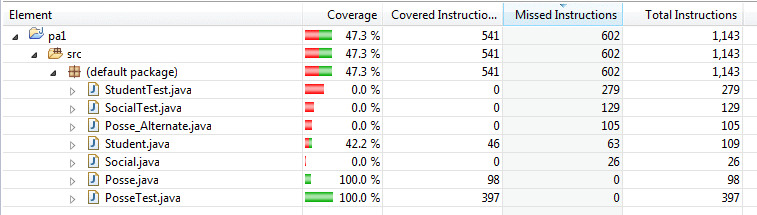


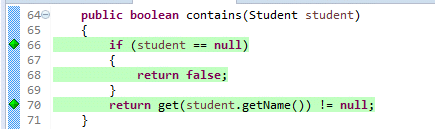
 in Eclipse)
in Eclipse)


