
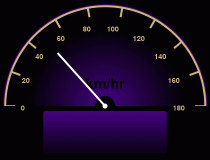
TripSetter application is given a current speed measured
in mi/hr, a trip distance measured in ft, and a trip duration measured in hr
and displays the equivalent current speed in km/hr and the trip speed
in both km/hr and mi/hr.
The
Text class (that you used in PA1)
contains functions that can be used
to convert from a String to a number.
The
Dashboard class (that you used in Part d of PA1)
contains functions that can be used
to display the current speed and trip speeds. In addition to the
setSpeed() function that you have already used, it
contains the following function:
setTripSpeed() is passed two double
values. The first is the speed measured in km/hr and the
second is the speed measured in mi/hr. This functions does
not return anything (i.e., it is void).
The system must satisfy the following physical requirements:

PR-1
The application must be named TripSetter
The system must satisfy the following operational requirements:

OR-1
Command-line argument 0 must contain a String
representation of the current speed in mi/hr, which may contain
a decimal point.
OR-2
Command-line argument 1 must contain a String
representation of the trip distance in ft, without a decimal
point.
OR-3
Command-line argument 2 must contain a String
representation of the trip duration in hr, which may contain
a decimal point.
OR-4
The application must use the Converter class
for all conversions of units (e.g., from mi/hr to km/hr, from
ft to mi).
OR-5
Command-line argument 1 must be converted to an int.
(That is, it must not be converted to a double.)
OR-6
The application must pass the setSpeed() function
in the Dashboard class the current speed in km/hr
(calculated from command-line argument 0).
OR-7
The application must pass the setTripSpeed()
function in the Dashboard class the trip speed in
km/hr and the trip speed in mi/hr (calculated from
command-line arguments 1 and 2).
Copyright 2013