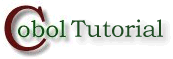|
| ||||||||||||||||
| Introduction Unit aims, objectives, prerequisites. | ||
|
Simple SORTing | ||
|
Sorting with an INPUT PROCEDURE | ||
|
Sorting with an OUTPUT PROCEDURE | ||
|
MERGEing files |
Introduction
Aims
As we noted in the tutorial - Processing Sequential Files - it is possible to apply processing to an ordered sequential file that is difficult, or impossible, when the file is unordered.
When this kind of processing is required, and the data file we have to work with is an unordered Sequential file, then part of the solution to the problem must be to sort the file. COBOL provides the SORT verb for this purpose.
Sometimes, when two or more files are ordered on the same key field or fields, we may want to combine them into one single ordered file. COBOL provides the MERGE verb for this purpose.
This tutorial explores the syntax, semantics, and use of the SORT and MERGE verbs.
Objectives
By the end of this unit you should -
- Understand why you might want to sort a file as part of your solution to a programming problem.
- Understand the role of the temporary work file and the USING and GIVING files.
- Be able to apply the SORT to sort a file on ascending or descending or multiple keys..
- Understand why you might want to use an INPUT PROCEDURE or an OUTPUT PROCEDURE to filter or alter records.
- Know the difference between an INPUT PROCEDURE and an OUTPUT PROCEDURE and know when to use one, and when the other.
- Be able to use the MERGE verb to merge two or more files.
- Understand the significance of the merge keys.
Prerequisites
Introduction to COBOL
Declaring data in COBOL
Basic Procedure Division Commands
Selection Constructs
Iteration Constructs
Introduction to Sequential files
Processing Sequential files
Print files and variable length records
Simple Sorting
Introduction
In COBOL programs, the SORT verb is usually used to sort Sequential files.
Some programmers claim that SORT verb is unnecessary, preferring to use a vendor-provided or "bought in" sort. But one major advantage of using the SORT verb, is that it enhances the portability of COBOL programs.
Because the SORT verb is available in every COBOL compiler, when a program that uses the SORT verb has to be moved to a different computer system, it can make the transition without requiring any changes to the SORT. This is rarely the case when programs rely on a vendor-supplied or "bought in" sort.
Why sort the file?
Sometimes, processing that is is difficult or impossible to do if the file is unordered, is easy if the file is ordered. In these situations, an obvious part of the solution is to sort the file. This is an approach to problem solving sometimes called, "beneficial wishful thinking". We start by thinking if only this file were ordered, then it would be easy to write the code to process it, and then take the next logical step which is - "Well then, let's sort the file first".
Consider the following specification;
|
A program is required to print out a monthly report detailing the value of calls made by each telephone subscriber (i.e. anyone who has a telephone and who used it in the month in question). The program will use as input, the file CALLS.DAT. This file contains a record of all the calls made that month. The cost per unit is €0.10. The calls file in an unordered Sequential file. The record description is as follows; FIELD TYPE LENGTH VALUE SubscriberNum 9 8 00000001 - 99999999 UnitsUsed 9 5 00001 - 99999 The report must be printed on ascending subscriber number and has the following format; Telephone Analysis Monthly ReportSubscriberNum ValueOfCalls 99999999 €999,999.99 99999999 €999,999.99 99999999 €999,999.99 ------------------------------- Total value = €999,999,999.99 |
Solving the problem without sorting the file?
There are millions of telephone subscribers and, in the course of a month, they will make tens, if not hundreds, of calls. So the calls file will contain tens of millions, or hundreds of millions, of records. Is there any viable way for a program to produce the report, without first sorting the calls file?
An array or table based solution does not seem viable. For one thing, the array would have to contain millions of elements. For another, new subscribers are constantly joining, so the array would have to be re-dimensioned every time the program ran.
If we had pointers available to us, we might try a linked list or tree based solution. But the problem with these solutions is that, with millions of subscribers in the list or tree, the search to find a particular subscriber would involve a serious performance hit, as well as being complicated to implement.
Since a Relative file may be thought of as a table on disk, a Relative file solution might beckon. But while Relative file based solution would be easy to implement (though still not as easy as the control break solution) there would be serious performance implications. For each of the millions of records in the file we would have to;
Read the Sequential File IF the record already exists THEN Read the Relative Record Add the units to the total units Write the Relative Record to the file ELSE Write a new Relative Record to the file END-IF
And when the calls file ended we would have to read through the entire Relative file again to create the report.
We can arrive at the most viable solution by using "beneficial wishful thinking". We might think - If only the calls file were ordered on ascending subscriber number, then this would be a very simple control break problem. For each subscriber, we'd sum all the units until there was a change of subscriber number, and then we'd multiply the total units by the cost per unit. This thinking would lead us to the obvious conclusion - we must sort the calls file.
Syntax of a simplified SORT
Records in LINE SEQUENTIAL files are followed by the carriage return and line feed characters, but RECORD SEQUENTIAL files are organized as a simple stream of bytes.
![]()
The syntax for a simplified version of the SORT is shown below. The SORT takes the records in the InFileName file, sorts them on the SortKeyIdentifier key or keys and writes the sorted records to the OutFileName file.
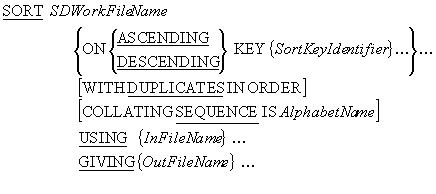
e.g.
SORT WorkFile ON ASCENDING KEY CourseCode USING StudentFile GIVING SortedStudentsFile. SORT WorkFile ON ASCENDING ProvinceCode DESCENDING VendorNumber USING SalesFile GIVING SortedSalesFile.
SORT notes
The
SDWorkFileName identifies a temporary work file that the
SORT process uses for the sort. It is defined
in the FILE SECTION using an SD (Stream/Sort Description) entry. Even though the
work file is a temporary file, it must still have an associated
SELECT and ASSIGN clause
in the ENVIRONMENT DIVISION.
The SDWorkFileName file is a Sequential file with an organization of RECORD SEQUENTIAL. Since this is the default organization is it usually omitted; as it is in the example below.
Each SortKeyIdentifier identifies a field in the record of the work file. The sorted file will be in sequence on this key field(s).
When more than one SortKeyIdentifier is specified, the keys decrease in significance from left to right (leftmost key is most significant, rightmost is least significant).
InFileName and OutFileName, are the names of the input and output files respectively.
If the DUPLICATES clause is used then, when the file has been sorted, the final order of records with the duplicate keys is the same as that in the unsorted file. If no DUPLICATES clause is used, the order of records with duplicate keys is undefined.
AlphabetName is an alphabet-name defined in the SPECIAL-NAMES paragraph of the ENVIRONMENT DIVISION. This clause is used to select the character set the SORT verb uses for collating the records in the file. The character set may be ASCII (8 or 7 bit ), EBCDIC,or user-defined.
SORT rules
-
The SORT can be used anywhere in the PROCEDURE DIVISION except in an INPUT or OUTPUT PROCEDURE, or another SORT, or a MERGE, or in the DECLARATIVES SECTION.
-
The records described for the input file (USING) must be able to fit into the records described for the SDWorkFileName.
-
The records described for the SDWorkFileName must be able to fit into the records described for the output file (GIVING).
-
The SortKeyIdentifer description cannot contain an OCCURS clause (i.e., it can't be a table/array) nor can it be subordinate to an entry that does contain one.
- InFileName and OutFileName files are automatically opened by the SORT. When the SORT executes they must not be open already.
SORT example
ENVIRONMENT DIVISION.
INPUT-OUTPUT SECTION.
FILE-CONTROL.
SELECT CallsFile
ASSIGN TO “CALLS.DAT”
ORGANIZATION IS LINE SEQUENTIAL.
SELECT SortedCallsFile
ASSIGN TO “SORTEDCALLS.DAT”
ORGANIZATION IS LINE SEQUENTIAL.
SELECT WorkFile
ASSIGN TO “WORK.TMP”.
DATA DIVISION.
FILE SECTION.
FD CallsFile.
01 CallRec.
02 SubscriberNumCF PIC 9(8).
02 UnitsUsedCF PIC 9(5).
FD SortedCallsFile.
01 SortedCallRec.
02 SubscriberNumSF PIC 9(8).
02 UnitsUsedSF PIC 9(5).
SD WorkFile.
01 WorkRec.
02 SubscriberNumWF PIC 9(8).
02 UnitsUsedWF PIC 9(5).
etc.
PROCEDURE DIVISION.
Begin.
SORT WorkFile ON ASCENDING SubscriberNumWF
USING CallsFile
GIVING SortedCallsFile.
etc.
|
How a simple SORT works
As illustrated by the diagram below, the sort process takes records from the input file (CallsFile) and sorts them using the temporary file (WorkFile) on the field(s), and in the sequence, specified in the KEY phrase. When all the records have been sorted, the sort process writes them to the output file (SortedCallsFile).
Remember - the SORT automatically opens the CallsFile and the SortedCallsFile. These files must not be open when the SORT executes or it will fail.
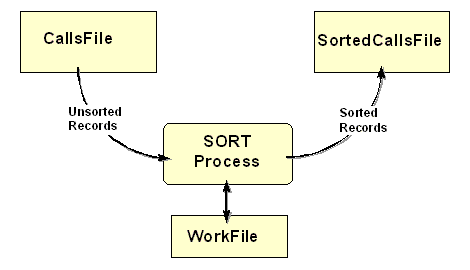
SORT WorkFile ON ASCENDING SubscriberNumWF
USING CallsFile
GIVING SortedCallsFile.
Using multiple keys.
If you examine the SORT syntax diagram above, carefully, you will realize that, not only can a file be sorted on a number of keys, but that one key can be ascending while another can be descending. This is illustrated in the table below. The table contains a sales file that has been sorted into descending VendorNumber, within ascending ProvinceCode, by the following SORT statement;
SORT WorkFile ON ASCENDING ProvinceCode
DESCENDING VendorNumber
USING SalesFile
GIVING SortedSalesFileNotice that ProvinceCode is the major key, and that VendorNumber is only in descending sequence, within ProvinceCode. The first key named in a SORT statement is the major key and keys get less significant with each successive declaration.
SortedSalesFile
|
Ascending |
Descending Vendor Number |
Remaining Record |
1 1 1 1 1 1 1 2 2 2 2 2 2 3 3 3 3 3 3 3 4 4 4 |
91234 91234 81234 71234 71234 71234 22222 91234 90345 90345 81234 81234 81111 99999 99999 91234 91234 89765 11111 11111 56789 56789 44444 |
etc. etc. etc. etc. etc. etc. etc. etc. etc. etc. etc. etc. etc. etc. etc. etc. etc. etc. etc. etc. etc. etc. etc. |
SORTing with an INPUT PROCEDURE
Introduction
Some times, not all the records in an unsorted file are required in the sorted file. Other times, it may be that the sorted file records require additional, altered, or fewer fields, than the unsorted records. In these cases, an INPUT PROCEDURE can be used to eliminate unwanted records, or to alter the format of the records, before they are submitted to the sort process.
Since sorting is a disk-based process, and thus comparatively slow, every effort should be made to reduce the amount of data that has to be sorted.
SORT syntax with INPUT PROCEDURE
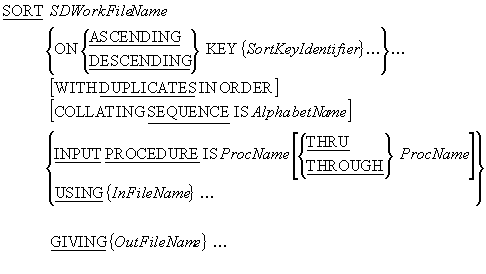
SORT WorkFile ON ASCENDING CountyNumWF, VendorNumWF
INPUT PROCEDURE RejectNorthernRecs
GIVING SortedSalesFile.
SORT WorkFile ON ASCENDING CountryNameWF
INPUT PROCEDURE IS SelectForeignGuests
GIVING SortedGuestsFile.
SORT WorkFile ON ASCENDING CountryNameWF, CustomerNameWF
INPUT PROCEDURE IS RestructureRecords
GIVING SortedSubscriptionsFile.
INPUT PROCEDURE
notes
When an INPUT PROCEDURE is used,
it replaces the USING phrase. The
ProcName in the INPUT PROCEDURE phrase,
identifies a block of code, that uses the RELEASE verb to supply records to the sort
process.
The INPUT PROCEDURE must finish before the sort process sorts the records supplied to it by the procedure. That's why the records are RELEASEd to the work file. They are stored there until the INPUT PROCEDURE finishes and then they are sorted.
An INPUT PROCEDURE allows us to select which records, and what type of records, will be submitted to the sort process. Because an INPUT PROCEDURE executes before the sort process sorts the records, only the data that is actually required in the sorted file will be sorted.
INPUT PROCEDURE rules
- The INPUT PROCEDURE must contain at least one RELEASE statement to transfer the records to the SDWorkFileName.
- The old COBOL rules for the SORT verb stated that the INPUT and OUTPUT procedures had to be self-contained sections of code, and could not be entered from elsewhere in the program.
- In COBOL '85, INPUT and OUTPUT procedures can be any contiguous group of paragraphs or sections. The only restriction is that the range of paragraphs or sections used, must not overlap.
How a SORT with and INPUT PROCEDURE works.
A simple SORT works by taking records from the USING file, sorting them, and then writing them to the GIVING file. When an INPUT PROCEDURE is used, there is no USING file, so the SORT process has to get its records from the INPUT PROCEDURE . The INPUT PROCEDURE uses the RELEASE verb to supply the records to the SORT, one at a time.
Although an INPUT PROCEDURE usually gets the records it supplies to the sort process from an input file, the records can actually originate from anywhere. For instance, if we wanted to sort the elements of a table, we could use an INPUT PROCEDURE to send the elements, one at a time, to the sort process. Or if we wanted to sort the records as they were entered by the user, we could use an INPUT PROCEDURE to get the records from the user and supply them to the sort process.
When an INPUT PROCEDURE gets its records from an input file it can select which records to send to the sort process and can even alter the structure of the records before they are sent.
In the example below, an INPUT PROCEDURE is used to select only the records of foreign guests, for sorting. The diagram shows how an INPUT PROCEDURE, is used to sit between the input file and the sort process, to filter the records.
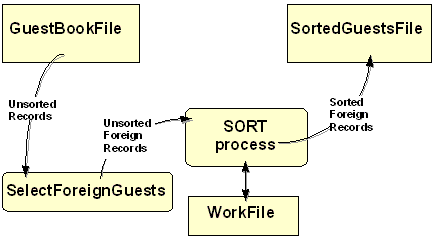
SORT WorkFile ON ASCENDING CountryNameWF
INPUT PROCEDURE IS SelectForeignGuests
GIVING SortedGuestsFile.
Creating an INPUT PROCEDURE
An INPUT PROCEDURE supplies records to the sort process by writing them to the work file declared in the SORT's SD entry. But to write the records to the work file a special verb - the RELEASE verb is used. The syntax of the RELEASE verb is;
RELEASE SDRecordName [FROM Identifier]
where SDRecordName is the name of the record declared in the work file's SD entry.
An operational template for an INPUT PROCEDURE, which gets records from and input file and RELEASEs them to the work file, is shown in the table below.
OPEN INPUT InFileName READ InFileName PERFORM UNTIL TerminatingCondition Process input record RELEASE SDWorkRec READ InFileName END-PERFORM CLOSE InFileName |
The Foreign Guests Report - example program
In this instance, since the number of countries in the world is fairly static, a table-based solution might also be viable.
![]()
Visitors to the CSIS web site are asked to fill in a "guestbook" form. The form requests the name of the visitor, his/her country of origin and a comment. These fields are stored, as a fixed length record, in the GuestBook file.
The example program below prints a report showing the number of visitors from each foreign country. The records in the GuestBook file are not in any particular order, so before the report can be printed, the file must be sorted by CountryName.
Since we are only interested in foreign visitors, there is no point in sorting the whole file. The program uses an INPUT PROCEDURE to select only the records of visitors from foreign countries.
When we examine the fields of a GuestBook record, we notice that, for the purposes of this report, the GuestName and GuestComment are irrelevant. The only field we actually need for the report, is the CountryName field. So as well as selecting only foreign guests, the INPUT PROCEDURE alters the structure of the GuestBook records supplied to the sort process. Since the new records are only 20 characters in size, rather than 80 characters, the amount of data that has to be sorted is substantially reduced.
$ SET SOURCEFORMAT"FREE"
IDENTIFICATION DIVISION.
PROGRAM-ID. ForeignGuestsRpt.
AUTHOR. Michael Coughlan.
* This program analyses the CSIS web site GuestBook file
* and prints a report showing the number of visitors
* to the web site from each foreign country.
ENVIRONMENT DIVISION.
INPUT-OUTPUT SECTION.
FILE-CONTROL.
SELECT GuestBookFile
ASSIGN TO "GuestBook.Dat"
ORGANIZATION IS LINE SEQUENTIAL.
SELECT WorkFile
ASSIGN TO "Work.Tmp".
SELECT SortedGuestsFile
ASSIGN TO "SortedGuests.Dat"
ORGANIZATION IS LINE SEQUENTIAL.
SELECT ForeignGuestReport
ASSIGN TO "ForeignGuest.Rpt"
ORGANIZATION IS LINE SEQUENTIAL.
DATA DIVISION.
FILE SECTION.
FD GuestBookFile.
01 GuestRec.
88 EndOfFile VALUE HIGH-VALUES.
02 GuestNameGF PIC X(20).
02 CountryNameGF PIC X(20).
88 CountryIsIreland VALUE "IRELAND".
02 GuestCommentGF PIC X(40).
SD WorkFile.
01 WorkRec.
02 CountryNameWF PIC X(20).
FD SortedGuestsFile.
01 SortedRec.
88 EndOfSortedFile VALUE HIGH-VALUES.
02 CountryNameSF PIC X(20).
FD ForeignGuestReport.
01 PrintLine PIC X(38).
WORKING-STORAGE SECTION.
01 Heading1 PIC X(37)
VALUE "CSIS Web site - Foreign Guests Report".
01 Heading2.
02 FILLER PIC X(25) VALUE " Country".
02 FILLER PIC X(8) VALUE "Visitors".
01 CountryLine.
02 FILLER PIC X(3) VALUE SPACES.
02 PrnCountryName PIC X(20).
02 PrnVisitorCount PIC BBBZZ,ZZ9.
01 ReportFooting PIC X(36)
VALUE "*** End of Foreign Guests report ***".
01 VisitorCount PIC 9(5).
PROCEDURE DIVISION.
PrintGuestReport.
SORT WorkFile ON ASCENDING CountryNameWF
INPUT PROCEDURE IS SelectForeignGuests
GIVING SortedGuestsFile.
OPEN INPUT SortedGuestsFile
OPEN OUTPUT ForeignGuestReport
WRITE PrintLine FROM Heading1
AFTER ADVANCING PAGE
WRITE PrintLine FROM Heading2
AFTER ADVANCING 2 LINES
READ SortedGuestsFile
AT END SET EndOfSortedFile TO TRUE
END-READ
PERFORM PrintReportBody UNTIL EndOfSortedFile
WRITE PrintLine FROM ReportFooting
AFTER ADVANCING 3 LINES
CLOSE SortedGuestsFile, ForeignGuestReport
STOP RUN.
SelectForeignGuests.
OPEN INPUT GuestBookFile.
READ GuestBookFile
AT END SET EndOfFile TO TRUE
END-READ
PERFORM UNTIL EndOfFile
IF NOT CountryIsIreland
MOVE CountryNameGF TO CountryNameWF
RELEASE WorkRec
END-IF
READ GuestBookFile
AT END SET EndOfFile TO TRUE
END-READ
END-PERFORM
CLOSE GuestBookFile.
PrintReportBody.
MOVE CountryNameSF TO PrnCountryName
MOVE ZEROS TO VisitorCount
PERFORM UNTIL CountryNameSF NOT EQUAL TO PrnCountryName
OR EndOfSortedFile
ADD 1 TO VisitorCount
READ SortedGuestsFile
AT END SET EndOfSortedFile TO TRUE
END-READ
END-PERFORM
MOVE VisitorCount TO PrnVisitorCount
WRITE PrintLine FROM CountryLine
AFTER ADVANCING 1 LINE.
|
Feeding the SORT from the keyboard - example program
![]()
As we noted earlier, because the INPUT PROCEDURE is responsible for supplying records to the sort process, the records could be coming from anywhere. We could obtain them from a table, or, as in this example, directly from the user.
As the illustration below shows, this example program gets records from the user, sorts them on ascending StudentId, and then outputs them to the StudentFile. Notice that the sort process only sorts the file, when the INPUT PROCEDURE has finished.
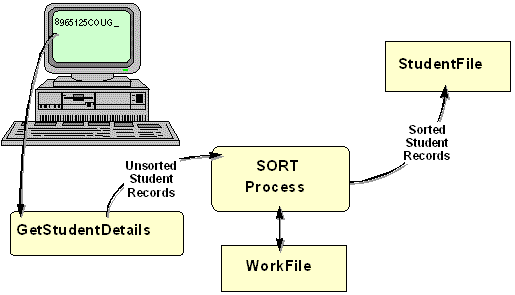
$ SET SOURCEFORMAT"FREE"
IDENTIFICATION DIVISION.
PROGRAM-ID. SortInput.
AUTHOR. Michael Coughlan.
* An example program using the SORT and an INPUT PROCEDURE.
* The program accepts records from the user RELEASEs them
* to the work file where they are sorted and then written
* to the StudentFile.
* This program allows student records to be entered in any
* order but creates a file sorted on ascending StudentId.
ENVIRONMENT DIVISION.
INPUT-OUTPUT SECTION.
FILE-CONTROL.
SELECT StudentFile ASSIGN TO "SORTSTUD.DAT"
ORGANIZATION IS LINE SEQUENTIAL.
SELECT WorkFile ASSIGN TO "WORK.TMP".
DATA DIVISION.
FILE SECTION.
FD StudentFile.
01 StudentDetails PIC X(30).
* The StudentDetails record has the description shown below.
* But in this program we don't actually need to refer to any
* of the items in the record so we have described it as
* PIC X(30)
* 01 StudentDetails
* 02 StudentId PIC 9(7).
* 02 StudentName.
* 03 Surname PIC X(8).
* 03 Initials PIC XX.
* 02 DateOfBirth.
* 03 YOBirth PIC 9(4).
* 03 MOBirth PIC 9(2).
* 03 DOBirth PIC 9(2).
* 02 CourseCode PIC X(4).
* 02 Gender PIC X.
SD WorkFile.
01 WorkRec.
02 StudentIdWF PIC 9(7).
02 FILLER PIC X(23).
PROCEDURE DIVISION.
Begin.
SORT WorkFile ON ASCENDING KEY StudentIdWF
INPUT PROCEDURE IS GetStudentDetails
GIVING StudentFile.
STOP RUN.
GetStudentDetails.
DISPLAY "Enter student details using template below."
DISPLAY "Enter no data to end.".
DISPLAY "NNNNNNNSSSSSSSSIIYYYYMMDDCCCCG".
ACCEPT WorkRec.
PERFORM UNTIL WorkRec = SPACES
RELEASE WorkRec
ACCEPT WorkRec
END-PERFORM. |
Sorting with an OUTPUT PROCEDURE
Introduction
The advantage of an INPUT PROCEDURE is that it allows us to filter, or alter, records before they are supplied to the sort process and this can substantially reduce the amount of data that has to be sorted.
An OUTPUT PROCEDURE has no such advantage. An OUTPUT PROCEDURE only executes when the sort process has already sorted the file.
Nevertheless, an OUTPUT PROCEDURE is useful when we don't need to preserve the sorted file. For instance, if we are sorting records to produce a once-off report, we can use an OUTPUT PROCEDURE to create the report directly, without first having to create a file containing the sorted records. This is what we do in the revised ForeignGuestsRpt program below. Instead of creating a sorted guest file and then reading it to create the report; we use an OUTPUT PROCEDURE to create the report directly.
An OUTPUT PROCEDURE is also useful when we want to alter the structure of the records written to the sorted file. For instance, in the first example program below, we use an OUTPUT PROCEDURE to summarize the sorted records. The resulting sorted file contains summary records, rather than the detail records, contained in the unsorted file.
SORT syntax with OUTPUT
PROCEDURE
The syntax diagram below is the complete syntax for the SORT verb.
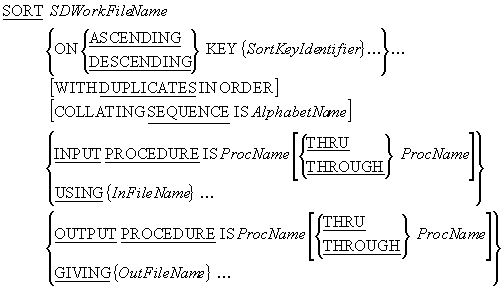
e.g.
SORT WorkFile ON ASCENDING CustNameWF
INPUT PROCEDURE IS SelectEssentialOils
OUTPUT PROCEDURE IS PrintOilSalesReport.
SORT WorkFile ON ASCENDING KEY SalespersonNumWF
USING SalesFile
OUTPUT PROCEDURE IS SummariseSales.
OUTPUT PROCEDURE notes
An
OUTPUT PROCEDURE is used to retrieve sorted
records from the work file using the RETURN
verb.
An OUTPUT PROCEDURE only executes after the file has been sorted.
OUTPUT PROCEDURE rules
- An OUTPUT PROCEDURE must contain at least one RETURN statement to get the records from the SortFile.
- The SORT ..GIVING phrase cannot be used if an OUTPUT PROCEDURE is used.
How the OUTPUT PROCEDURE works
An OUTPUT PROCEDURE uses the RETURN verb to retrieve sorted records from the work file. An OUTPUT PROCEDURE can do what it likes with the records it gets from work file. It could put them into an array, display them on the screen, or send them to an output file.
When the OUTPUT PROCEDURE sends records to an output file, it can control which records, and what type of records, appear in the file. For instance, the SORT statement in the illustration below produces a sorted SalesSummaryFile from an unsorted SalesFile.
The SalesSummaryFile is a sequential file sorted on ascending salesperson number but each record in the summary file is the sum of all the items sold by a particular salesperson.
An OUTPUT PROCEDURE is used because, until the records have been sorted into salesperson number order, the quantities sold cannot be summed.
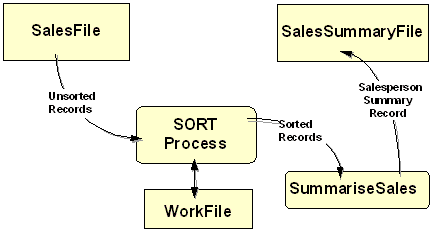
SORT WorkFile ON ASCENDING KEY SalespersonNumWF
USING SalesFile
OUTPUT PROCEDURE IS SummariseSales.
Creating an OUTPUT PROCEDURE
An OUTPUT PROCEDURE uses the RETURN verb to read sorted records from the work file declared in the Sort's SD entry. The syntax of the RETURN verb is;
RETURN SDFileName RECORD [INTO Identifier]
AT END StatementBlock
END-RETURN
where SDFileName is the name of the file declared in the SD entry.
An operational template for an OUTPUT PROCEDURE, which gets records from the work file and writes them to an output file, is shown in the table below. Notice that the work file is not opened by the code in the OUTPUT PROCEDURE. The work file is automatically opened by the SORT.
OPEN OUTPUT OutFile RETURN SDWorkFile RECORD PERFORM UNTIL TerminatingCondition Setup OutRec WRITE OutRec RETURN SDWorkFile RECORD END-PERFORM CLOSE OutFile |
Sales summary file - example program
The example below creates a sorted SalesSummaryFile from an unsorted SalesFile. The SalesSummaryFile is a sequential file, sorted on ascending salesperson-number. Each record in the summary file is the sum of all the items sold by a particular salesperson. An OUTPUT PROCEDURE is used, because until the records have been sorted into salesperson number order, the salesperson records cannot be summarized.
$ SET SOURCEFORMAT"FREE"
IDENTIFICATION DIVISION.
PROGRAM-ID. MakeSummaryFile.
AUTHOR. Michael Coughlan.
ENVIRONMENT DIVISION.
INPUT-OUTPUT SECTION.
FILE-CONTROL.
SELECT WorkFile ASSIGN TO "WORK.TMP".
SELECT SalesFile ASSIGN TO "SALES.DAT"
ORGANIZATION IS LINE SEQUENTIAL.
SELECT SalesSummaryFile ASSIGN TO "SUMMARY.DAT"
ORGANIZATION IS LINE SEQUENTIAL.
DATA DIVISION.
FILE SECTION.
FD SalesFile.
01 SalesRec PIC X(10).
SD WorkFile.
01 WorkRec.
88 EndOfWorkFile VALUE HIGH-VALUES.
02 SalespsnNumWF PIC X(5).
02 QtySoldWF PIC 9(4).
FD SalesSummaryFile.
01 SummaryRec.
02 SalespsnNum PIC 9(5).
02 TotalQtySold PIC 9(6).
PROCEDURE DIVISION.
Begin.
SORT WorkFile ON ASCENDING KEY SalespsnNumWF
USING SalesFile
OUTPUT PROCEDURE IS SummariseSales
STOP RUN.
SummariseSales.
OPEN OUTPUT SalesSummaryFile
RETURN WorkFile
AT END SET EndOfWorkFile TO TRUE
END-RETURN
PERFORM UNTIL EndOfWorkFile
MOVE SalespsnNumWF TO SalespsnNum
MOVE ZEROS TO TotalQtySold
PERFORM UNTIL SalespsnNumWF NOT = SalespsnNum
OR EndOfWorkFile
ADD QtySoldWF TO TotalQtySold
RETURN WorkFile
AT END SET EndOfWorkFile TO TRUE
END-RETURN
END-PERFORM
WRITE SummaryRec
END-PERFORM
CLOSE SalesSummaryFile.
|
Revised Foreign Guests Report - example program
This example program is a revised version of the Foreign Guest Report program. In this example, instead of creating a sorted file which is read to create the report; the report is created directly from the OUTPUT PROCEDURE. This has the effect of making the program simpler and shorter, since we no longer need all the sorted file declarations.
$ SET SOURCEFORMAT"FREE"
IDENTIFICATION DIVISION.
PROGRAM-ID. ForeignGuestsRpt2.
AUTHOR. Michael Coughlan.
* This program analyses the CSIS web site GuestBook file
* and uses an OUTPUT PROCEDURE to print a report showing
* the number of visitors to the web site from each
* foreign country.
ENVIRONMENT DIVISION.
INPUT-OUTPUT SECTION.
FILE-CONTROL.
SELECT GuestBookFile
ASSIGN TO "GuestBook.Dat"
ORGANIZATION IS LINE SEQUENTIAL.
SELECT WorkFile
ASSIGN TO "Work.Tmp".
SELECT ForeignGuestReport
ASSIGN TO "ForeignGuest.Rpt"
ORGANIZATION IS LINE SEQUENTIAL.
DATA DIVISION.
FILE SECTION.
FD GuestBookFile.
01 GuestRec.
88 EndOfFile VALUE HIGH-VALUES.
02 GuestNameGF PIC X(20).
02 CountryNameGF PIC X(20).
88 CountryIsIreland VALUE "IRELAND".
02 GuestCommentGF PIC X(40).
SD WorkFile.
01 WorkRec.
88 EndOfWorkFile VALUE HIGH-VALUES.
02 CountryNameWF PIC X(20).
FD ForeignGuestReport.
01 PrintLine PIC X(38).
WORKING-STORAGE SECTION.
01 Heading1 PIC X(37)
VALUE "CSIS Web site - Foreign Guests Report".
01 Heading2.
02 FILLER PIC X(25) VALUE " Country".
02 FILLER PIC X(8) VALUE "Visitors".
01 CountryLine.
02 FILLER PIC X(3) VALUE SPACES.
02 PrnCountryName PIC X(20).
02 PrnVisitorCount PIC BBBZZ,ZZ9.
01 ReportFooting PIC X(36)
VALUE "*** End of Foreign Guests report ***".
01 VisitorCount PIC 9(5).
PROCEDURE DIVISION.
PrintForeignGuestReport.
SORT WorkFile ON ASCENDING CountryNameWF
INPUT PROCEDURE IS SelectForeignGuests
OUTPUT PROCEDURE IS PrintGuestReport.
STOP RUN.
SelectForeignGuests.
OPEN INPUT GuestBookFile.
READ GuestBookFile
AT END SET EndOfFile TO TRUE
END-READ
PERFORM UNTIL EndOfFile
IF NOT CountryIsIreland
MOVE CountryNameGF TO CountryNameWF
RELEASE WorkRec
END-IF
READ GuestBookFile
AT END SET EndOfFile TO TRUE
END-READ
END-PERFORM
CLOSE GuestBookFile.
PrintGuestReport.
OPEN OUTPUT ForeignGuestReport
WRITE PrintLine FROM Heading1
AFTER ADVANCING PAGE
WRITE PrintLine FROM Heading2
AFTER ADVANCING 2 LINES
RETURN WorkFile
AT END SET EndOfWorkFile TO TRUE
END-RETURN
PERFORM PrintReportBody UNTIL EndOfWorkFile
WRITE PrintLine FROM ReportFooting
AFTER ADVANCING 3 LINES
CLOSE ForeignGuestReport.
PrintReportBody.
MOVE CountryNameWF TO PrnCountryName
MOVE ZEROS TO VisitorCount
PERFORM UNTIL CountryNameWF NOT EQUAL TO PrnCountryName
OR EndOfWorkFile
ADD 1 TO VisitorCount
RETURN WorkFile
AT END SET EndofWorkFile TO TRUE
END-RETURN
END-PERFORM
MOVE VisitorCount TO PrnVisitorCount
WRITE PrintLine FROM CountryLine
AFTER ADVANCING 1 LINE.
|
MERGEing files
Introduction
It is often useful to combine two or more files into a single large file. If the files are unordered, this is easy to accomplish because we can simply append the records in one file to the end of the other. But if the files are unordered, the task is somewhat more complicated, especially if there are more than two files, because we must preserve the ordering in the combined file.
In COBOL, instead of having to write special code every time we want to merge files, we can use the MERGE verb. The MERGE verb takes two or more identically sequenced files and combines them, according to the key values specified. The combined file is then sent to an output file or an OUTPUT PROCEDURE.
MERGE syntax
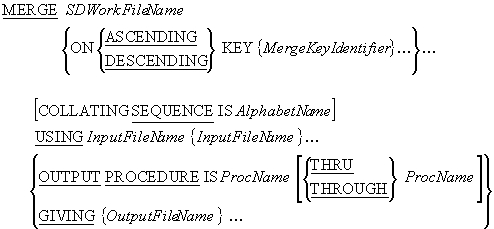
e.g.
MERGE MergeWorkFile ON ASCENDING KEY TransDateWF, TransCodeWF, StudentIdWF USING InsertTransFile, DeleteTransFile, UpdateTransFile GIVING CombinedTransFile.
MERGE notes
The results of
the MERGE verb are predictable only when the
records in the input files are ordered as described in the KEY clause associated with the MERGE statement. For instance, if the MERGE statement has an ON DESCENDING
KEY StudentId clause, then all the USING
files must be ordered on descending StudentId.
As with the SORT, the SDWorkFileName is the name of a temporary file, with an SD entry in the FILE SECTION, a SELECT and ASSIGN entry in the INPUT-OUTPUT SECTION, and an organization of RECORD SEQUENTIAL.
Each MergeKeyIdentifier identifies a field in the record of the work file. The sorted file will be in sequence on this key field(s).
When more than one MergeKeyIdentifier is specified, the keys decrease in significance from left to right (leftmost key is most significant, rightmost is least significant).
InFileName and OutFileName, are the names of the input and output files respectively. These files are automatically opened by the MERGE. When the MERGE executes they must not be already open.
AlphabetName is an alphabet-name defined in the SPECIAL-NAMES paragraph of the ENVIRONMENT DIVISION. This clause is used to select the character set the SORT verb uses for collating the records in the file. The character set may be ASCII (8 or 7 bit ), EBCDIC,or user-defined.
The MERGE can use an OUTPUT PROCEDURE and the RETURN verb to get merged records from the SDWorkFileName.
The OUTPUT PROCEDURE only executes after the files have been merged and must contain at least one RETURN statement to get the records from the SortFile.
MERGE example
In this example program, instead of writing code to insert records from a transaction file into an ordered master file, we have used the MERGE verb to merge the files.
$ SET SOURCEFORMAT "FREE"
IDENTIFICATION DIVISION.
PROGRAM-ID. MergeFiles.
AUTHOR. MICHAEL COUGHLAN.
* Example program demonstrating the use of the MERGE.
* The program merges the file Students.Dat and
* Transins.Dat to create a new file Students.New
ENVIRONMENT DIVISION.
INPUT-OUTPUT SECTION.
FILE-CONTROL.
SELECT StudentFile ASSIGN TO "STUDENTS.DAT"
ORGANIZATION IS LINE SEQUENTIAL.
SELECT InsertionsFile ASSIGN TO "TRANSINS.DAT"
ORGANIZATION IS LINE SEQUENTIAL.
SELECT NewStudentFile ASSIGN TO "STUDENTS.NEW"
ORGANIZATION IS LINE SEQUENTIAL.
SELECT WorkFile ASSIGN TO "WORK.TMP".
DATA DIVISION.
FILE SECTION.
FD StudentFile.
01 StudentRec PIC X(30).
FD InsertionsFile.
01 InsertionRec PIC X(30).
FD NewStudentFile.
01 NewStudentRec PIC X(30).
SD WorkFile.
01 WorkRec.
02 StudentIdWF PIC 9(7).
02 FILLER PIC X(23).
PROCEDURE DIVISION.
Begin.
MERGE WorkFile
ON ASCENDING KEY StudentIdWF
USING InsertionsFile, StudentFile
GIVING NewStudentFile.
STOP RUN.
|
Copyright Notice
These COBOL course materials are the copyright property of Michael Coughlan.
All rights reserved. No part of these course materials may be reproduced in any form or by any means - graphic, electronic, mechanical, photocopying, printing, recording, taping or stored in an information storage and retrieval system - without the written permission of the author.
(c) Michael Coughlan
mailto:michael.coughlan@ul.ie