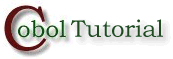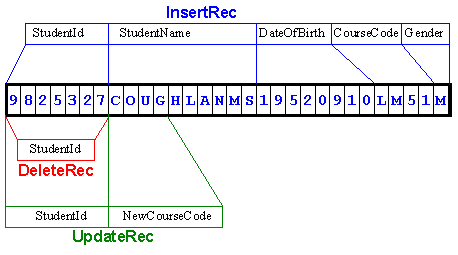|
| |||||||||||||
| Introduction Unit aims, objectives, prerequisites. | ||
|
Multiple record-type files | ||
|
COBOL print files | ||
|
Variable length records This section introduces variable length records, demonstrates how variable length records may be declared and shows how variable length records with the DEPENDING ON phrase may be processed. In addition, this section demonstrates how a file name may be assigned to a file at run-time rather than at compile-time. |
Introduction
Aims
This tutorial covers a number of topics including; COBOL print files, multiple record-type files, variable length records, and run-time file name assignment.
Objectives
By the end of this unit you should -
- Understand how the records map on to the record buffer in a file containing different types of record.
- Be able to declare a file containing different types of record.
- Understand the problems of declaring print-line records in the FILE SECTION.
- Be able to declare and use print files.
- Know how to set up different kinds of variable length record.
- Understand how variable length records, declared with the DEPENDING ON phrase, work.
- Be able set up a file so that the file name can be assigned at run-time rather than at compile-time.
Prerequisites
Introduction to COBOL
Declaring data in COBOL
Basic Procedure Division Commands
Selection Constructs
Iteration Constructs
Introduction to Sequential files
Processing Sequential files
Multiple record-type files
Introduction
In the tutorial - Processing Sequential Files - the transaction files used as examples only contained batched records of a single type. For instance, the transaction file contained either a batch of deletions, or a batch of insertions or a batch of updates. In a real environment, transactions of this sort would normally be collected together into one single transaction file.
This section demonstrates how files, which contain a number of different types of record, may be declared and used.
Implications of multiple record types
A transaction file which contains insertion, deletion and update records, raises some interesting problems. Gathering all these types of transactions into a single file implies that the file will contain records of different types (i.e. records with different structures) and this may give rise to records of different lengths. A deletion record only needs the key field StudentId (7 characters), while an insertion requires the whole record (30 characters, and an update may be somewhere between these two depending on which fields, and how many of them, are being updated.
Declaring a multiple record-type file
To describe these different record types we have to use more than one record description in the file's FD entry.
Because record descriptions always begin with level 01, we must provide a 01 level for each record type in the file.
In the example below, the declarations required for a transaction containing insert, deletion and update records are given. In this example, the update transaction is intended to update the course code, with a new course code.
ENVIRONMENT DIVISION.
INPUT-OUTPUT SECTION.
FILE-CONTROL.
SELECT TransFile
ASSIGN TO “TRANS.DAT”
ORGANIZATION IS LINE SEQUENTIAL.
DATA DIVISION.
FILE SECTION.
FD TransFile.
01 InsertRec.
02 StudentId PIC 9(7).
02 StudentName.
03 Surname PIC X(8).
03 Initials PIC XX.
02 DateOfBirth.
03 YOBirth PIC 9(4).
03 MOBirth PIC 99.
03 DOBirth PIC 99.
02 CourseCode PIC X(4).
02 Gender PIC X.
01 DeleteRec.
02 StudentId PIC 9(7).
01 UpdateRec.
02 StudentId PIC 9(7).
02 NewCourseCode PIC X(4).
|
What is not obvious from this description is that COBOL still continues to create just a single ‘record buffer’ for the file! And this ‘record buffer’ is only able to store a single record at a time!
Multiple record-types - one record buffer
Click on the diagram opposite to see how the records map on to the buffer
When a file contains multiple record types, a record declaration (starting with a 01 level number) must be created for each type of record.
Even though there are different types of record in the file, and there are separate record declarations for each record type, only a single ‘record buffer’ is created for the file.
All the record declarations map on to this area of storage, which is the size of the largest record, and all the identifiers, in all the mapped records, are current/active at the same time.
Implications of record mappings
Actually, in the NetExpress version of COBOL, when a record is smaller than the record buffer the rest of the buffer is filled with spaces. So in the example opposite, the NewCourseCode would display spaces.
The buffer, in the illustration above, currently contains an insert record. But even though the record is an insert record, it is still possible to refer to the NewCourseCode, because all the identifiers, in all the mapped records, are available for use (are active). Of course, it doesn't make any sense to refer to NewCourseCode because the record is not an update record. For instance, in this case, the statement DISPLAY NewCourseCode would display "COUG" instead of an actual course code.
When a record is read into a shared buffer, it is the programmers responsibility to discover what type of record has been read into the buffer and then, only to refer to the fields that make sense for that type of record. For instance, if an update record has been read into the buffer, then it only makes sense to refer to StudentId and NewCourseCode. We can still access the values in StudentName or DateOfBirth but they will not be meaningful.
The type-code.
Looking at the record above, you might wonder how the programmer can discover what type of record had been read into the buffer. Sometimes we can discover what type of record is in the buffer by examining the record and looking for characteristics, such as a particular value or data type, that are unique to that type of record. But generally, we cannot reliably establish the type of record in the buffer, by simply examining it.
To allow us to distinguish between record types, a special data-item, which identifies the transaction type, is usually inserted into each transaction, . This data-item is usually called the transaction type-code. It is usually the first data-item in the transaction record and is usually one character in size, but it can be placed anywhere in the record, be of any size, and be any type of character.
The revised record descriptions.
In the program fragment below, the revised record descriptions are shown. These record descriptions now include a one character field, which stores the type-code inserted into each transaction record to indicate the transaction type. Obviously the transaction file (TRANS.DAT) must must also be altered so that its actual records contain the type-code.
ENVIRONMENT DIVISION.
INPUT-OUTPUT SECTION.
FILE-CONTROL.
SELECT TransFile
ASSIGN TO “TRANS.DAT”
ORGANIZATION IS LINE SEQUENTIAL.
DATA DIVISION.
FILE SECTION.
FD TransFile.
01 InsertRec.
02 TransCode PIC X.
02 StudentId PIC 9(7).
02 StudentName.
03 Surname PIC X(8).
03 Initials PIC XX.
02 DateOfBirth.
03 YOBirth PIC 9(4).
03 MOBirth PIC 99.
03 DOBirth PIC 99.
02 CourseCode PIC X(4).
02 Gender PIC X.
01 DeleteRec.
02 TransCode PIC X.
02 StudentId PIC 9(7).
01 UpdateRec.
02 TransCode PIC X.
02 StudentId PIC 9(7).
02 NewCourseCode PIC X(4).
|
When you examine the record descriptions above a question may occur to you. TransCode occurs in all the record descriptions - is this legal and how can I refer to the one in DeleteRec?
The answer is - yes! It is legal to use the same identifier in different records (but not in the same record); but in order to uniquely identify the one you want, you must qualify it with the record name. So we can refer to the TransCode in the delete record by using the form TransCode OF DeleteRec. For instance, we might MOVE TransCode OF DeleteRec TO PrnCode.
But even though it is legal to declare TransCode in all the records, and even though we must declare the storage for TransCode in all the records, we don't actually need to use the name TransCode in all the records. Since all the records map on to the same area of storage, it does not matter which TransCode we refer to - they all access the same value in the record. So if an update record is in the buffer, a statement referring to TransCode OF InsertRec, will still access the correct value.
The same logic applies to the StudentId. The StudentId is in the same place in all three record types, so it doesn't matter which one we use - they all access the same area of memory.
When an area of storage must be declared but we don't care what name we give it, we use the special name - FILLER.
Using FILLER in the transaction records.
In the program fragment below, the final record descriptions are shown. TransCode and StudentId have the same description and are in the same location in all three records, so they have been explicitly defined only in the InsertionRec. In the other records, the area occupied by the two items is named - FILLER.
ENVIRONMENT DIVISION.
INPUT-OUTPUT SECTION.
FILE-CONTROL.
SELECT TransFile
ASSIGN TO “TRANS.DAT”
ORGANIZATION IS LINE SEQUENTIAL.
DATA DIVISION.
FILE SECTION.
FD TransFile.
01 InsertRec.
02 TransCode PIC X.
02 StudentId PIC 9(7).
02 StudentName.
03 Surname PIC X(8).
03 Initials PIC XX.
02 DateOfBirth.
03 YOBirth PIC 9(4).
03 MOBirth PIC 99.
03 DOBirth PIC 99.
02 CourseCode PIC X(4).
02 Gender PIC X.
01 DeleteRec.
02 FILLER PIC X(8).
01 UpdateRec.
02 FILLER PIC X(8).
02 NewCourseCode PIC X(4).
|
The record schematic for this new record is shown below. Notice how the TransCode and StudentId in the InsertRec map on to the same area of storage as the FILLERs in the other two record types.
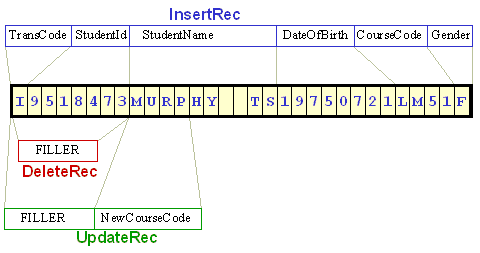
COBOL print files
Introduction
In a business-programming environment, the ability to print reports is an important property for a programming language. COBOL allows programmers to write to the printer, either directly or through an intermediate print file. COBOL treats the printer as a serial file, but uses a special variant of the WRITE verb to control the placement of lines on the page.
Setting up a print file
All data coming from, or going to, the peripherals must pass through a file buffer declared in the File Section. The file buffer is associated with the physical device by means of a Select and Assign clause. In the case of a print file, the Select and Assign may assign the print file to an actual physical printing device or, more likely, to a file which is sent to the printer later. In the diagram below one print file is assigned directly to a printer while the other is assigned to a file.
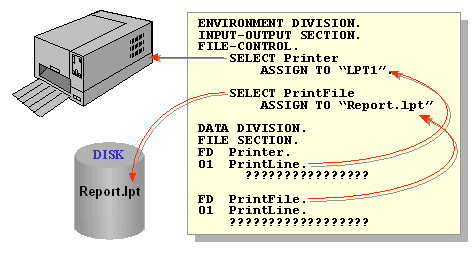
Declaring print lines
A report is made up of groups of printed lines of different types. There may be heading lines at the beginning of the report, and at the top of each page; there will be detail lines, where the main information of the report is printed; there may be footing lines at the bottom of each page, or at the end of the report.
When we set up a print file we create an FD for the file and a print record for each type of print line that will appear on the report.
For instance, let's suppose we want to write a program to print a Student Details Report which shows the StudentName, StudentId, Gender and CourseCode of each student in the students file.
In the Student Details Report there will be;
|
|
01 Heading1.
02 FILLER PIC X(7) VALUE SPACES.
02 FILLER PIC X(25)
VALUE "UL Student Details Report".
01 Heading2.
02 FILLER PIC X(21) VALUE "StudentId StudentName".
02 FILLER PIC X(14) VALUE " Gender Course".
|
|
|
01 StudentDetailLine.
02 PrnStudId PIC B9(7)BB.
02 PrnStudName PIC X(10).
02 PrnGender PIC BBBBX.
02 PrnCourse PIC BBBBX(4).
|
|
|
01 PageFooting.
02 FILLER PIC X(19) VALUE SPACES.
02 FILLER PIC X(7) VALUE "Page : ".
02 PageNum PIC Z9.
|
|
|
01 ReportFooting PIC X(38)
VALUE "*** End of Student Details Report ***".
|
Problems multiple print records.
There is a problem with the different kinds of print record we must have in a print file. As we have seen in the previous section, if a file is declared as having multiple record types, all the records map on to the same physical area of storage. This doesn't cause any difficulties if the file is an input file, because only one type of record at a time can be in the buffer. But as we can see from the print line declarations above, the information in many print lines is static - set up at compile time - so all the records have to be in the buffer at the same time. Obviously this is impossible. In fact to prevent the creation of print records in the FILE SECTION, there is a COBOL rule which states that, in the FILE SECTION, the VALUE clause can only be used with Condition Names (i.e. it cannot be used to give an initial value to an item).
If the print records cannot be set up in the file's FD entry in the FILE SECTION. How do we set up a print file?
Setting up a print file
To set up a print file, the print line records are declared in the WORKING-STORAGE SECTION; and in the FILE SECTION, a record the size of the largest print-line record is declared in the file's FD entry. A line is printed by moving it from the WORKING-STORAGE SECTION, to the PrintLine record in the FILE SECTION, and that record is then written to the print file. This is shown graphically in the illustration below.

The WRITE format revisited.
The WRITE syntax for writing to print files is more complicated than that used for writing in ordinary Sequential files because it must contain entries to allow us to control the vertical placement of the print lines. The revised write syntax is shown below.
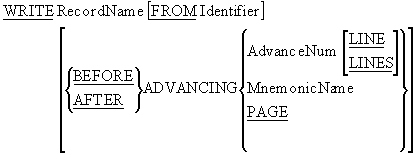
WRITE notes
The ADVANCING clause is used to position the lines on the
page when writing to a print file or a printer.
The PAGE option writes a form feed to the print file or printer.
MnemonicName refers to a vendor-specific page control command. It is defined in the SPECIAL-NAMES paragraph.
When writing to print files the WRITE..FROM option is generally used because the print records are described in the Working Storage Section . When the WRITE..FROM option is used, the data is moved from the source area into the record buffer before the contents of the record buffer are written to the file. The WRITE..FROM is the equivalent of a MOVE SourceItem TO RecordBuffer statement followed by a WRITE RecordBuffer statement.
Bringing it all together.
The example program below implements the Student Details Report specified above;
$ SET SOURCEFORMAT"FREE"
IDENTIFICATION DIVISION.
PROGRAM-ID. StudDetailsRpt.
AUTHOR. Michael Coughlan.
* An example program demonstrating COBOL
* Print files. This program prints
* a report based on the Students file
ENVIRONMENT DIVISION.
INPUT-OUTPUT SECTION.
FILE-CONTROL.
SELECT StudentDetailsReport
ASSIGN TO "StudRpt.Lpt"
ORGANIZATION IS LINE SEQUENTIAL.
SELECT StudentFile
ASSIGN TO "STUDENTS.DAT"
ORGANIZATION IS LINE SEQUENTIAL.
DATA DIVISION.
FILE SECTION.
FD StudentFile.
01 StudentRec.
88 EndOfStudentFile VALUE HIGH-VALUES.
02 StudentId PIC 9(7).
02 StudentName.
03 Surname PIC X(8).
03 Initials PIC XX.
02 DateOfBirth.
03 YOBirth PIC 9(4).
03 MOBirth PIC 9(2).
03 DOBirth PIC 9(2).
02 CourseCode PIC X(4).
02 Gender PIC X.
FD StudentDetailsReport.
01 PrintLine PIC X(38).
WORKING-STORAGE SECTION.
01 Heading1.
02 FILLER PIC X(7) VALUE SPACES.
02 FILLER PIC X(25)
VALUE "UL Student Details Report".
01 Heading2.
02 FILLER PIC X(21)
VALUE "StudentId StudentName".
02 FILLER PIC X(14)
VALUE " Gender Course".
01 StudentDetailLine.
02 PrnStudId PIC B9(7)BB.
02 PrnStudName PIC X(10).
02 PrnGender PIC BBBBX.
02 PrnCourse PIC BBBBX(4).
01 PageFooting.
02 FILLER PIC X(19) VALUE SPACES.
02 FILLER PIC X(7) VALUE "Page : ".
02 PrnPageNum PIC Z9.
01 ReportFooting PIC X(38)
VALUE "*** End of Student Details Report ***".
01 PageItems.
02 LineCount PIC 99 VALUE ZEROS.
88 NewPageRequired VALUE 50 THRU 99.
02 PageNum PIC 99 VALUE ZEROS.
PROCEDURE DIVISION.
PrintStudentReport.
OPEN INPUT StudentFile
OPEN OUTPUT StudentDetailsReport
PERFORM PrintPageHeadings
READ StudentFile
AT END SET EndOfStudentFile TO TRUE
END-READ
PERFORM PrintReportBody UNTIL EndOfStudentFile
WRITE PrintLine FROM ReportFooting
AFTER ADVANCING 3 LINES
CLOSE StudentFile, StudentDetailsReport
STOP RUN.
PrintReportBody.
IF NewPageRequired
ADD 1 TO PageNum
MOVE PageNum TO PrnPageNum
WRITE PrintLine FROM PageFooting
AFTER ADVANCING 3 LINES
PERFORM PrintPageHeadings
END-IF
MOVE StudentId TO PrnStudId
MOVE StudentName TO PrnStudName
MOVE Gender TO PrnGender
MOVE CourseCode TO PrnCourse
WRITE PrintLine FROM StudentDetailLine
AFTER ADVANCING 1 LINE
ADD 1 TO LineCount
READ StudentFile
AT END SET EndOfStudentFile TO TRUE
END-READ.
PrintPageHeadings.
WRITE PrintLine FROM Heading1
AFTER ADVANCING PAGE
WRITE PrintLine FROM Heading2
AFTER ADVANCING 2 LINES
MOVE 3 TO LineCount.
|
Variable length records
Introduction
COBOL programs normally process fixed-length records but sometimes files contain records of different lengths. For instance, the transaction file introduced in the first section, contains three different types of fixed-length record and an ordinary text file contains records whose size is differs from record to record.
This section demonstrates how files, containing variable-length records, may be declared and processed.
FD entries for variable length records
The RECORD CONTAINS clause does much the same as the RECORD..VARYING clause without the DEPENDING ON phrase, but the RECORD..VARYING clause is the more versatile.
The File Description (FD) entry was introduced in the first tutorial on Sequential files. But the entry shown in that tutorial was very simple; it consisted of the letters FD followed by the filename. An FD entry can be more complicated than this, and can have a large number of subordinate clauses (see your vendor manual or help files). Among these clauses is the RECORD IS VARYING IN SIZE clause.
The RECORD IS VARYING IN SIZE clause allows us to specify that a file contains variable length records. The syntax diagram for this clause is shown below.
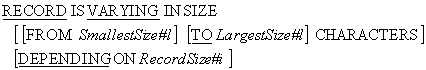
Notes
The RECORD IS VARYING IN
SIZE clause, without the DEPENDING ON
phrase, is not strictly required because the compiler can this
information out from the record sizes. That is why it was not
included in the multiple record-type declarations in the first
section.
The RecordSize#i in the DEPENDING ON phase must be an elementary unsigned integer data-item declared in the WORKING-STORAGE SECTION.
Examples
FD TransFile RECORD IS VARYING IN SIZE FROM 8 TO 31 CHARACTERS. FD Stringfile RECORD IS VARYING IN SIZE FROM 1 TO 80 CHARACTERS DEPENDING ON StringSize.
How variable-length records, declared with the DEPENDING ON phrase, work.
When a record is read from a file, defined with the RECORD IS VARYING IN SIZE.. DEPENDING ON phrase, the size of the record read into the buffer is moved into the data-item RecordSize#i (see the example program below).
To write to a file, defined with the RECORD IS VARYING IN SIZE.. DEPENDING ON phrase, the size of the record to be written must first be moved to RecordSize#i data-item, and then the WRITE statement must be executed.
Example program
The example program below introduces and number of new techniques and concepts;
- The filenames we have used so far have been defined at compile-time. In this example we see how we can set up a file so that the file name is accepted from the user at run-time.
- This program demonstrates variable-length records that are defined both with, and without, the DEPENDING ON clause.
- This program demonstrates how condition names set on the transaction type code can be used to discover which type of transaction has been read into the record buffer. Notice how reading a record into the record buffer automatically sets one of the condition names to true.
- This program uses Reference Modification to display the variable-length string that has been read into the record buffer. The form StringRec(1:StringSize) extracts the characters in StringRec, from the character at position 1, to the character at position StringSize.
$ SET SOURCEFORMAT"FREE"
IDENTIFICATION DIVISION.
PROGRAM-ID. VarLenRecs.
AUTHOR. Michael Coughlan.
* This program uses variable length records.
* It demonstrates how condition names may be used to
* discover which type of record is in the record buffer.
* It shows how a file name may be assigned to a file
* at run time rather than compile time.
* It uses Reference Modification to extract the input
* string from the record buffer.
ENVIRONMENT DIVISION.
INPUT-OUTPUT SECTION.
FILE-CONTROL.
SELECT StringFile
ASSIGN TO StringFileName
ORGANIZATION IS LINE SEQUENTIAL.
SELECT TransFile
ASSIGN TO "TRANS.DAT"
ORGANIZATION IS LINE SEQUENTIAL.
DATA DIVISION.
FILE SECTION.
FD TransFile
RECORD IS VARYING IN SIZE
FROM 8 TO 31 CHARACTERS.
01 InsertRec.
88 EndOfTrans VALUE HIGH-VALUES.
02 TransCode PIC X.
88 DoInsert VALUE "I".
88 DoDelete VALUE "D".
88 DoUpdate VALUE "U".
02 StudentId PIC 9(7).
02 StudentName.
03 Surname PIC X(8).
03 Initials PIC XX.
02 DateOfBirth.
03 YOBirth PIC 9(4).
03 MOBirth PIC 99.
03 DOBirth PIC 99.
02 CourseCode PIC X(4).
02 Gender PIC X.
01 DeleteRec.
02 FILLER PIC X(8).
01 UpdateRec.
02 FILLER PIC X(8).
02 NewCourseCode PIC X(4).
FD Stringfile
RECORD IS VARYING IN SIZE
FROM 1 TO 80 CHARACTERS
DEPENDING ON StringSize.
01 StringRec PIC X(80).
88 EndOfStrings VALUE HIGH-VALUES.
WORKING-STORAGE SECTION.
01 StringSize PIC 99.
01 StringFileName PIC X(20).
PROCEDURE DIVISION.
Begin.
DISPLAY "Enter the name of the string file :- "
WITH NO ADVANCING
ACCEPT StringFileName.
OPEN INPUT StringFile.
OPEN INPUT TransFile.
READ TransFile
AT END SET EndOfTrans TO TRUE
END-READ
PERFORM DisplayTransactions
UNTIL EndOfTrans
READ StringFile
AT END SET EndOfStrings TO TRUE
END-READ
PERFORM UNTIL EndOfStrings
DISPLAY "Valid Rec - " StringRec(1:StringSize) "***"
READ StringFile
AT END SET EndOfStrings TO TRUE
END-READ
END-PERFORM
CLOSE StringFile, TransFile.
STOP RUN.
DisplayTransactions.
EVALUATE TRUE
WHEN DoInsert DISPLAY "Insert - " InsertRec
WHEN DoDelete DISPLAY "Delete - " DeleteRec
WHEN DoUpdate DISPLAY "Update - " UpdateRec
WHEN OTHER DISPLAY "Error - " InsertRec
END-EVALUATE
READ TransFile
AT END SET EndOfTrans TO TRUE
END-READ.
|
Copyright Notice
These COBOL course materials are the copyright property of Michael Coughlan.
All rights reserved. No part of these course materials may be reproduced in any form or by any means - graphic, electronic, mechanical, photocopying, printing, recording, taping or stored in an information storage and retrieval system - without the written permission of the author.
(c) Michael Coughlan
mailto:michael.coughlan@ul.ie