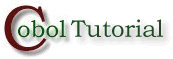|
| |||||||||||||
| Introduction Unit aims, objectives, prerequisites. | ||
|
What is an Edited Picture? | ||
|
Insertion Editing | ||
|
Suppression and Replacement Editing |
Introduction
Aims
In a business-programming environment, the ability to print reports is an important property for a programming language. COBOL allows programmers to write to the printer, either directly or through an intermediate print file.
But there would be little point in being able to write to the printer, if the output could not be formatted properly. COBOL allows sophisticated formatting of output through its Edited Picture clauses.
This tutorial introduces the additional symbols required for edited pictures and shows how they may be used to format data for output to screen or printer.
Objectives
By the end of this unit you should -
- Know what an Edited Picture is.
- Know and be able to use the different kinds of Edited Picture.
Prerequisites
Introduction to COBOL
Declaring data in COBOL
Basic Procedure Division Commands
Selection Constructs
Iteration Constructs
Introduction to Sequential files
Processing Sequential files
What is an Edited Picture?
Introduction
Most users of the data produced by COBOL programs are not content with the simple raw data. They often want it presented in a particular way. Some people like to have the thousands, in numeric values, separated by commas, others may want leading zeros suppressed while still others may require that the currency symbol "floats" up against the first non-zero digit. In COBOL these things can be achieved using Edited Pictures.
| Original value |
00023456.78 |
|
With commas inserted |
00,023,456.78 |
|
Plus zero suppression |
23,456.78 |
| Plus floating currency symbol |
$23,456.78 |
|
With anti-fraud printing |
$***23,456.78 |
Edit Symbols
Edited Pictures, are PICTURE clauses that format data intended for output to screen or printer. To enable the data items to be formatted, COBOL provides additional picture symbols to supplement the basic 9, X, A, V and S.
The additional symbols are referred to as "Edit Symbols," and PICTURE clauses that include edit symbols are called "Edited Pictures".
The term edit is used, because the edit symbols have the effect of changing, or editing, the data inserted into the edited item.
Edited items cannot be used as operands in a computation, but they may be used as the result or destination of a computation (they can be used in items placed to the right of the word GIVING).
Types of editing picture
COBOL permits two basic types of editing picture:
- Insertion Editing
This type of editing modifies a value by including additional items and has the following sub-categories:- Simple Insertion
- Special Insertion
- Fixed Insertion
- Floating Insertion
- Suppression and Replacement Editing
This type of editing suppresses and replaces leading zeros and has the following sub-categories:- Zero suppression and replacement with spaces
- Zero suppression and replacement with asterisks
Editing symbols
COBOL permits two basic types of editing picture:>
|
Edit Symbol |
Editing Type |
|
, B 0 / |
Simple Insertion |
|
. |
Special Insertion |
|
+ - CR DB $ |
Fixed Insertion |
|
+ - $ |
Floating Insertion |
|
Z * |
Suppression and Replacement |
Insertion Editing
Introduction
There are four types of Insertion Editing:-
- Simple Insertion
- Special Insertion
- Fixed Insertion
- Floating Insertion
Insertion Editing is so called because the edit symbol is inserted into the data item at the same position it occupies in the picture clause.
Simple Insertion editing
Simple Insertion editing consists of specifying the relevant insertion character(s) in the PICTURE string. When a value is moved into the edited item, the insertion characters are inserted into the item at the position specified in the PICTURE.
The comma, the B, the 0, and the slash (/) are the Simple Insertion editing symbols.
All Simple Insertion symbols count toward the number of characters printed or displayed. For instance, an item described as PIC 99/99/9999 will occupy 10 character positions when printed.
The comma (,) symbol
The comma symbol (,) instructs the
computer to insert a comma at the character position where the
symbol occurs. The comma counts towards the size of the printed
item. The comma symbol cannot be the first symbol in the PICTURE string.
If all characters to the left of the comma are zeros and zero-suppression is called for, the comma is replaced by the replacement symbol (asterisk or space).
The space or blank (B) symbol
A space is inserted where
the blank symbol (B) occurs.
The slash and zero symbols (/ and 0)
A slash is
inserted where the slash symbol (/) occurs, and a 0 is inserted
where the zero symbol (0) occurs.
Simple Insertion examples
In the examples/questions below, see if you can figure out what result will be produced when we move the value in the Sending item to the editied picture in the Receiving item. The description of the Sending item is shown in the Picture column and its current value is shown in the Data column.
Special Insertion
The decimal point is the only Special Insertion symbol. A decimal point is inserted in the character position where the symbol occurs.
Notes
When a numeric data-item is moved into an edited
data-item containing the decimal point symbol, alignment occurs
along the position of the decimal point symbol, with zero-filling
and truncation as necessary.
There may be only one decimal point in each edited picture clause.
The decimal point symbol cannot be mixed with either the V (assumed decimal point) or the P (scaling position) symbol.
Special Insertion examples
In the examples/questions below, see if you can figure out what result will be produced when the value in the Sending item is moved to the editied picture in the Receiving item. The description of the Sending item is shown in the Picture column and its current value is shown in the Data column.
Fixed Insertion
The default currency symbol is the dollar sign ($) but it may be changed to a different symbol by the CURRENCY SIGN IS clause, in the SPECIAL-NAMES paragraph, of the CONFIGURATION SECTION, in the ENVIRONMENT DIVISION.
Fixed Insertion editing inserts the symbol at the beginning or end of the edited item.
The Fixed Insertion editing symbols are:
- the plus (+) and minus (-) signs,
- the letters CR and DB representing credit and debit,
- and the currency symbol usually the $ sign.
All symbols count toward the size of the printed item.
Plus and minus symbols
These must appear in the
leftmost or rightmost character positions and they count towards the
size of the data item. They must be the first or last character in
the PICTURE string.
Minus
If the sending item is negative, a minus sign is printed. If the sending item is positive, a space is printed instead. Use this to highlight negative values only.Plus
If the sending item is negative, a minus in printed and if the sending item is positive, a plus is inserted. Use this to when you always want the sign printed.
CR and DB
CR and DB count towards the data item size
and occupy two character positions. They may only appear in the
rightmost position. Both are only printed if the sending item is
negative. Otherwise two spaces are printed.
The currency symbol (usually $).
The currency symbol
must be the leftmost character and it counts towards the size of the
item. It may be preceded by a plus or a minus sign.
Fixed Insertion examples
Like the previous examples/questions above, see if you can figure out what result will be produced when the value in the Sending item is moved to the editied picture in the Receiving item.
Floating Insertion
The problem with using the fixed insertion symbols is that they can be somewhat unsightly. Values like $0045,345.56 or -0012 are more acceptablely presented as $45,345.56 and -12.
What makes these formats more presentable is that the leading zeros have been suppressed and the editing symbol has been "floated" up against the first non-zero digit. In COBOL this is achieved using Floating Insertion.
Floating Insertion suppresses leading zeros, and "floats" the insertion symbol up against the first non-zero digit.
The Floating Insertion symbols are;
- The plus and minus signs
- and the currency symbol.
Every floating symbol counts toward the size of the printed item.
Except for the left-most one, which is always printed, each Floating Insertion symbol is a placeholder that may be replaced by a digit. Accordingly, there will always be at least one symbol printed, even though this may be at the cost of truncating the number (see the fourth row in the example below.)
Floating Insertion examples
Like the previous examples/questions above, see if you can figure out what result will be produced when the value in the Sending item is moved to the editied picture in the Receiving item.
Suppression and Replacement Editing
Introduction
Suppression and replacement editing is used to remove leading zeroes from the value to be edited. There are two varieties of suppression and replacement editing-
- Suppression of leading zeros and replacement with spaces
- Suppression of leading zeros and replacement with asterisks
Notes
The characters Z and * are the
suppression symbols.
Using Z in an editing picture, instructs the computer to suppress a leading zero in that character position and replace it with a space.
Using an * in an editing picture, instructs the computer to suppress a leading zero in that character position and replace it with an *.
If all the character positions in a data item are Z editing symbols and the sending item is 0 then only spaces will be printed.
If a Z or * is used, the picture clause symbol 9, cannot appear to the left of it.
Suppression and Replacement editing examples
Picture string restrictions
Some combinations of picture symbols are not permitted. The table below shows the combination of symbols that is allowed.
|
Character |
May be followed by |
P B 0 / , . + - CR or DB $ 9 V |
P B 0 / , + - CR DB 9 V P B 0 / , . + - CR DB 9 V P B 0 / , . + - CR DB 9 V P B 0 / , . + - CR DB 9 V P B 0 / , . + - CR DB 9 V B 0 / , . + - CR DB 9 P B 0 / , . + $ 9 V P B 0 / , . - $ 9 V Nothing at all P B 0 / , . + - CR DB $ 9 V P B 0 / , . + - CR DB 9 V B 0 / , + - CR DB 9 |
Copyright Notice
These COBOL course materials are the copyright property of Michael Coughlan.
All rights reserved. No part of these course materials may be reproduced in any form or by any means - graphic, electronic, mechanical, photocopying, printing, recording, taping or stored in an information storage and retrieval system - without the written permission of the author.
(c) Michael Coughlan
mailto:michael.coughlan@ul.ie