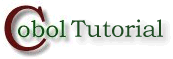|
| ||||||||||||||||||||||||||||||||||||||||||||||||||||||||||||||||||||||||||||||
| Introduction Unit aims, objectives, prerequisites. | ||
|
Selection using IF | ||
|
Using the SET verb with Condition
Names This section demonstrates how the SET verb may be used to set a Condition Name to true. | ||
Introduction
Aims
In most procedural languages, If and Case/Switch are the only selection constructs supported. COBOL supports advanced versions of both of these constructs, but it also introduces the concept of Condition Names - a kind of abstract condition.
In this tutorial we will examine COBOL's selection constructs, the IF and the EVALUATE and we will demonstrate how to create and use Condition Names.
Objectives
By the end of this unit you should -
- Understand how an IF statement works.
- Know the types of condition that COBOL supports and understand how and when to use them.
- Know the condition precedence rules and be able to create complex conditions using AND and OR.
- Know how to use Implied subjects.
- Be able to create nested IF statements.
- Understand how Condition Names work and be able to create and use them.
- Be able to use the SET verb to set a Condition Name to true.
- Know how to use a Condition Name to signal the end of a Sequential File.
- Understand how the EVALUATE works.
Prerequisites
Introduction to COBOL
Declaring data in COBOL
Basic Procedure Division Commands
Selection using IF
Introduction
When a program runs the program statements are executed one after another in sequence unless a statement is encountered that alters the order of execution.
An IF statement is one of the statement types that can alter the order of execution in the program.
An IF statement allows the programmer to specify that the block of code is to be executed only if the condition attached to the IF statement is satisfied.
IF syntax
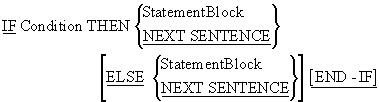
When an IF statement is encountered in a program, the StatementBlock following the THEN is executed, if the condition is true, and the StatementBlock following the ELSE (is used) is executed, if the condition is false.
The StatementBlock(s) can include any valid COBOL statement including further IF constructs, PERFORMs, etc.
Using the END-IF delimiter
Although the scope of the IF statement may be delimited by a full-stop (the old way), or by the END-IF (the new way), the END-IF delimiter should always be used.
The END-IF makes explicit the scope of the statement. Using a full stop to delimit the scope of the IF can lead to problems. For instance, the two IF statements below are supposed to perform the same task. But the scope of the one on the left is delimited by the END-IF, while that on the right is delimited by a full stop.
Statement1 Statement2 IF VarA > VarD THEN Statement3 Statement4 END-IF Statement5 Statement6. |
Statement1 Statement2 IF VarA > VarD THEN Statement3 Statement4 Statement5 Statement6. |
Unfortunately, in the IF on the right, the programmer has forgotten to follow Statement4 by a delimiting full stop. This means that Statement5 and 6 will be included in the scope of the IF (i.e. will only be executed if the condition is true) by mistake. If you use full stops to delimit the scope of an IF statement, this is an easy mistake to make and, once made, it is difficult to spot. A full stop is small and unobtrusive compared to an END-IF.
Condition Types
The IF statement is not as simple as the syntax diagram above seems to suggest. The condition following the IF, is drawn from one of the condition types shown in the table below.
|
Condition
Types |
|
Simple and Complex conditions are examined in this section, but Condition Names are so important that they are covered separately in the next section.
Relation Conditions
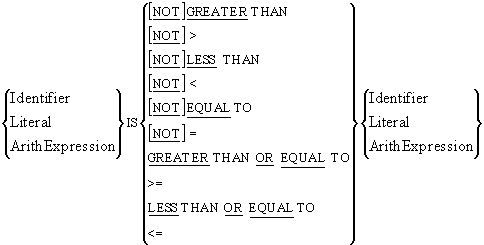
The syntax of a Relation Condition is shown above. As you can see from the diagram a Relation Condition may be used to test whether a value is less than, equal to, or greater than, another value.
In the comparison we can use the full words or the symbols shown. Note however, that there is no symbol for NOT; you must use the word if you want to express this condition.
When a condition is evaluated, it evaluates to either True or False. It does not evaluate to 1 or 0.
Note that the values of the compared items must be type compatible. For instance, it is not valid to have a statement that says
IF "mike" IS EQUAL TO 123 THEN etc
Class Conditions
Although this course will not cover the SPECIAL-NAMES paragraph in detail it is useful to acquaint yourself with its clauses.
As well as setting up a class name,
the SPECIAL-NAMES paragraph allows you to do
such things as;
Specify the collating
sequence - e.g. ASCII or EBCDIC
Specify the currency sign
Create User
Defined Figurative constants.
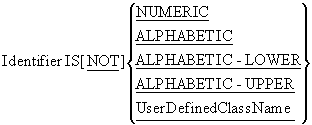
Although COBOL data-items are not "strongly typed", they do fall into some broad categories or classes, such as numeric or alphanumeric. A Class Condition may be used to determine whether the value of data-item is a member of one these classes. For instance, a NUMERIC Class Condition might be used on an alphanumeric (PIC X) or a numeric (PIC 9) data-item to see if it contained numeric data.
The UserDefinedClassName is name that a programmer can assign to a set of characters. The programmer must use the CLASS clause of the SPECIAL-NAMES paragraph, of the CONFIGURATION SECTION, in the ENVIRONMENT DIVISION, to assign a class name to a set of characters.
Rules
The target of a class test must be a data-item
whose usage is explicitly or implicitly, DISPLAY. In the case of numeric tests, data items
with a usage of PACKED-DECIMAL may also be
tested.
The numeric test may not be used with data items described as alphabetic (PIC A) or with group items when any of the elementary items specifies a sign.
An alphabetic test may not be used with any data items described as numeric (PIC 9).
An data-item conforms to the UserDefinedClassName if its contents consist entirely of the characters listed in the definition of the UserDefinedClassName.
Example
* Uses the UPPER Intrinsic Function to convert to uppercase IF InputChar IS ALPHABETIC-LOWER MOVE FUNCTION UPPER (InputChar) TO InputChar END-IF
Sign Condition
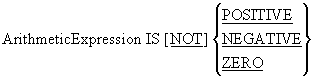
The Sign Condition determines whether or not the value of an arithmetic expression is less than, greater than, or equal to zero. Sign Conditions are shorter way of writing certain Relational Conditions.
Complex Conditions
You can see from the IF Amnt1 example,
that figuring out how a complex condition will be evaluated is not
straightfoward.
Always use brackets to make
the order of evaluation explicit.
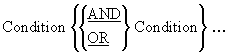
Complex Conditions are formed by combining two or more simple conditions using the conjunction operators OR or AND.
Like other conditions in COBOL, a complex condition evaluates to either True or False. A complex condition is an expression and like arithmetic expressions it is evaluated from left to right unless the order of evaluation is changed by the precedence rules (shown below) or by bracketing.
|
Precedence |
Condition Value |
Arithmetic Equivalent |
|
1. |
NOT |
** |
|
2. |
AND |
* or / |
|
3. |
OR |
+ or - |
Example
IF Row > 0 AND Row < 26 THEN DISPLAY "On Screen" END-IF IF NOT Amnt1 < 10 OR Amnt2 = 50 AND Amnt3 > 150 THEN DISPLAY "Done" END-IF
The effect of bracketing
Let's examine the last example
above to see what difference bracketing makes to the order of
evaluation.
First consider how the statement would be bracketed to make explicit what is actually happening.
The NOT takes precedence so we must write - NOT (Amnt1 <10).
The AND is next in precedence so we must bracket -
((Amnt2=50) AND (Amnt3 > 150)).
Finally the OR is evaluated to give the full condition as -
(NOT (Amnt1 < 10)) OR ((Amnt2 = 50) AND (Amnt3 > 150))
If all the simple conditions are true; will the Complex Condition be true? Let's check.
|
Condition |
(NOT (Amnt1 < 10)) OR ((Amnt2 = 50) AND (Amnt3 > 150)) |
|
Expressed as |
(NOT (T)) OR ((T) AND (T)) |
|
Evaluates to |
(F) OR (T) |
|
Evaluates to |
True |
Consider the condition in the table below and ask the same question. Is the Complex Condition true if all the Simple Conditions are true?
|
Condition |
NOT ((Amnt1 < 10) OR (Amnt2 = 50)) AND (Amnt3 > 150) |
|
Expressed as |
NOT ((T) OR (T)) AND (T) |
|
Evaluates to |
NOT (T) AND (T) |
|
Evaluates to |
(F) AND (T) |
|
Evaluates to |
False |
Now, consider the condition below and create a table similar to the ones above. Is this Complex Condition true if all the Simple Conditions are true?
IF NOT (((Amnt1 < 10) OR (Amnt2 = 50)) AND (Amnt3 > 150)) THEN
Implied Subjects
Although COBOL is often verbose, it does occasionally provide constructs that enable quite succinct statements to be written. Implied Subjects is one of these constructs.
You can use Implied Subjects when you are making a number of comparisons against a single data-item.
For instance, in the first example in Complex Conditions above, we check to see if Row is greater than 0 and Row is less than 26. We could rewrite this statement using Implied Subjects as-
IF Row > 0 AND < 26 THEN etc
the Implied Subject here is Row.
Examples
In these examples the full condition is shown
first and is followed by the condition using Implied Subjects
IF TotalAmt > 10000 AND TotalAmt < 50000 THEN etc. IF TotalAmt > 10000 AND < 50000 THEN etc * The Implied Subject is - TotalAmt IF Grade = "A" OR Grade = "B1" OR GRADE = "B2" OR GRADE = "B3" IF Grade = "A" OR "B1" OR "B2" OR "B3" *The Implied Subject is - Grade = "A" IF VarA > VarB AND VarA > VarC AND VarA > VarD DISPLAY "VarA is the Greatest" < END-IF IF VarA > VarB AND VarC AND VarD DISPLAY "VarA is the Greatest" < END-IF * The Implied Subject is - VarA >
Nested Ifs
COBOL allows nested IF statements.
For example:
IF ( VarA < 10 ) AND ( VarB NOT > VarC ) THEN
IF VarG = 14 THEN
DISPLAY "First"
ELSE
DISPLAY "Second"
END-IF
ELSE DISPLAY "Third"
END-IF
The table below contains representations of the variables used in the nested Ifs above. In each instance, see if you can figure out which of the messages will be displayed. To see the answer, move your cursor over the text "Answer" and the correct answer should be shown.
Condition Names
Introduction
Wherever a condition can occur, such as in an IF statement or an EVALUATE or a PERFORM..UNTIL, a Condition Name (Level 88) may be used.
Condition Names are defined in the DATA DIVISION using the special level number 88. They are always associated with a data-item and are defined immediately after the definition of the data-item.
A Condition Name is a name given to a specified subset of the values which its associated data-item can hold.
Like a condition, a Condition Name evaluates to True or False.
Condition Name Syntax
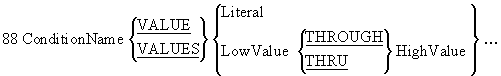
When used with Condition Names, the VALUE clause does not assign a value. It merely identifies the value(s) in the data-item which make the Condition Name True.
When identifying the condition values, you can specify a single value, a list of values, a range of values, or any combination of these.
To specify a list of values, simply list the values after the keyword VALUE. The list entries may be separated by commas or spaces but must terminate with a full-stop.
e.g. 02 DeptCode PIC X. 88 ProductionDept VALUE “I”,“L”,“T”.
To specify a range, use the keyword THRU, or THROUGH, to separate the low and high values.
E.g. 02 AgeInYears PIC 9(3). 88 Teenager VALUE 13 THRU 19.
Several Condition Names may be associated with a single data item,
e.g. 02 AgeInYears PIC 9(3).
88 Child VALUE 0 THRU 12.
88 Teenager VALUE 13 THRU 19.
88 Adult VALUE 21 THRU 999.
More than one Condition Names may be true at the same time. For instance, if AgeInYears contains the value 20 both Teenager and Voter will be true.
E.g. 02 AgeInYears PIC 9(3).
88 Child VALUE 0 THRU 12.
88 Teenager VALUE 13 THRU 19.
88 Adult VALUE 21 THRU 999.
88 Voter VALUE 18 THRU 999.
Condition Name notes
- A Condition Name evaluates to True or False depending on the value of its associated data-item.
- A Condition Name may be associated with any data-item, whether it is a table element, or a group item, or an elementary item.
- The data values specified for a Condition Name must be consistent with the data type of the associated data-item.
Condition Names examples
Examine the examples in the animation below. Make sure you understand how Condition Names are created, how they work and how they are used.
Using Condition Names correctly
Condition Names should express the true condition being tested. For instance, consider the condition names below. In this example, the programmer has replaced the conditions that tested EUCountryCode, with Condition Names that do the same thing. Then he replaced the statement - IF EUCountryCode = 2 by IF CodeIs2.
01 EUCountryCode PIC 99.
88 CodeIs1 VALUE 1.
88 CodeIs2 VALUE 2.
88 CodeIs3 VALUE 3.
etc.
IF CodeIs2 THEN
ADD Bonus to StructuralFunds(EUCountry)
END-IF
IF CodeIs1 THEN
SUBTRACT Bonus FROM StructuralFunds(EUCountry)
END-IF
|
The problem with these Condition Names is that the true condition being tested is not whether the code is 1 or 2, but what country a code of 1 or 2 represents. Choosing condition names like the ones above causes readability difficulties. For instance, can you tell which country is gaining and which is losing in the example above? No! You have to look at the rest of the program to find out what code is assigned to what country.
Now consider the Condition Names below. Can you see which country is losing and which is gaining now?
01 EUCountryCode PIC 99. 88 France VALUE 1. 88 Ireland VALUE 2. 88 Denmark VALUE 3. etc. IF Ireland THEN ADD Bonus to StructuralFunds(EUCountry) END-IF IF France THEN SUBTRACT Bonus FROM StructuralFunds(EUCountry) END-IF
Using the SET verb with Condition Names
Introduction
The SET verb is used for a number of unrelated functions in COBOL, so instead of dealing with it as a single topic, we will deal each format as we examine the construct to which it is most closely related.
In this section, we show how the SET verb may be used to set a Condition Name to True.
SET syntax
SET {ConditionName} ... TO TRUE
A Condition Name set to true when one of the condition values mentioned in its VALUE clause is moved into its associated data-item. But you can also set a Condition Name to true using the SET verb.
When the SET verb is used to set a Condition Name, the first condition value specified after the VALUE clause in the definition is moved to the associated data-item. Thus, the value of the associated data-item is changed.
So, any operation which changes the value of the data-item may change the status of the associated Condition Names, and any operation which changes the status of a Condition Name may change the value of its associated data-item.
It is not (at present) possible to set a condition name to False.
SET verb example
The SET verb is most often used to set an end of file Condition Name when reading Sequential Files. The animation below demonstrates how to set up and use an end of file Condition Name.
Using the SET verb with Sequential Files
The animation above demonstrated a simplified version of how the SET verb may be used with Sequential Files. One problem with the approach shown, is that the Condition Name has to be declared in the WORKING-STORAGE SECTION and there may be hundreds of lines of code separating it from the file whose end it is signalling.
In the program fragment below, a somewhat different approach to setting an end of file Condition Name is demonstrated. This is the method you should use in your programs.
In this example, the EndOfStudentFile Condition Name is attached to the StudentDetails record. When EndOfStudentFile is set to true, every character of the record is filled with HIGH-VALUES (the highest ASCII value the character can hold).
Filling the record with HIGH-VALUES produces a useful side-effect which we will examine when we discuss updating Sequential Files.
DATA DIVISION.
FILE SECTION.
FD StudentFile.
01 StudentDetails.
88 EndOfStudentFile VALUE HIGH-VALUES.
02 StudentId PIC 9(7).
02 StudentName.
03 Surname PIC X(8).
03 Initials PIC XX.
02 DateOfBirth.
03 YOBirth PIC 9(4).
03 MOBirth PIC 9(2).
03 DOBirth PIC 9(2).
02 CourseCode PIC X(4).
02 Gender PIC X.
etc.
PROCEDURE DIVISION.
Begin.
OPEN INPUT StudentFile
READ StudentFile
AT END SET EndOfStudentFile TO TRUE
END-READ
PERFORM UNTIL EndOfStudentFile
DISPLAY StudentId SPACE StudentName SPACE CourseCode
READ StudentFile
AT END SET EndOfStudentFile TO TRUE
END-READ
END-PERFORM
CLOSE StudentFile
STOP RUN.
|
The EVALUATE verb
Introduction
The EVALUATE verb is COBOL's version of the Case or Switch construct but the EVALUATE is far more powerful and easier to use than either of these constructs.
The notes below briefly describe how the EVALUATE verb works, but you'll want to examine the syntax diagram in combination with the examples to gain a fuller understanding.
Evaluate syntax
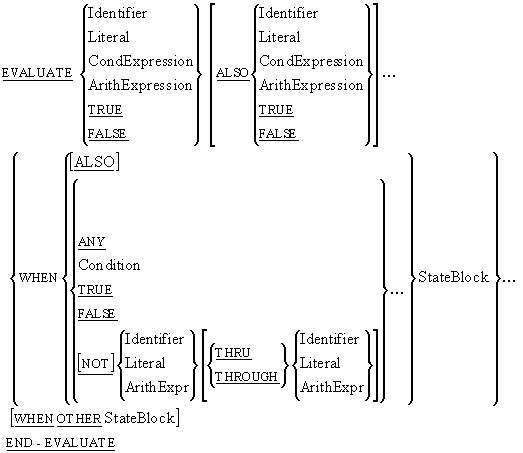
EVALUATE notes
The items
immediately after the word EVALUATE and before
the first WHEN are called subjects.
The items between the WHEN and its imperative statements are called objects.
The number of subject be equal to the number of objects and the type of each subject must be compatible with the type of its corresponding object.
The keyword ALSO must be used to separate each object from its succeeding object and each subject from its succeeding subject.
Only one WHEN branch is chosen per execution of the EVALUATE, and the checking of the WHEN branches is done from top to bottom.
If none of the WHEN branches can be chosen, and a WHEN OTHER phrase exists, the WHEN OTHER branch is executed.
If none of the WHEN branches can be chosen, and there is no WHEN OTHER phrase, the EVALUATE simply terminates.
EVALUATE example1
We want to create a ten character edit field to accept characters from the keyboard and allow them to be edited. The edit field will be implemented as a ten character array as shown below.
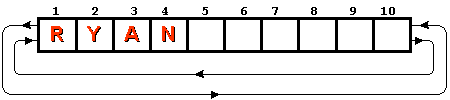
What sort of functionality do we want to implement?
- We want to insert characters typed at the keyboard into the array at the current cursor position and we want to move the cursor one character to the right unless it is already in position 10.
- If a left arrow key is pressed we want to move the current cursor position one character to the left.
- If a right arrow key is pressed we want to move the cursor position to the right.
- If the delete key is pressed we want to delete the character at the current cursor position and shunt the remaining characters to the left.
- We also want to implement wraparound so that if the cursor is at the first character position and we press the left arrow the cursor position is set to 10 and if the cursor is in position 10 and the right arrow is pressed the cursor position is set to 1.
Let's assume we can get a character from the keyboard and that we have used Condition Names to detect the left-arrow, right-arrow and delete characters. What kind of an EVALUATE statement would we need to implement the rest of the functionality.
EVALUATE TRUE ALSO Position
WHEN L-Arrow ALSO 2 THRU 10 SUBTRACT 1 FROM Position
WHEN R-Arrow ALSO 1 THRU 9 ADD 1 TO Position
WHEN L-Arrow ALSO 1 MOVE 10 TO Position
WHEN R-Arrow ALSO 10 MOVE 1 TO Position
WHEN DelKey ALSO ANY PERFORM DeleteChar
WHEN Char ALSO 1 THRU 9 PERFORM InsertChar
ADD 1 TO Position
WHEN Char ALSO 10 PERFORM InsertChar
WHEN OTHER PERFORM DisplayErrorMessage
END-EVALUATE
|
How does this EVALUATE work?
The
subjects are TRUE and Position. So the
first object after the WHEN clause must
specify a condition to be compatible. with its subject, and
the second must specify a value or range of values. So the first
WHEN clause reads as - When the L-Arrow
Condition Name is true and the data-item Position has a value in the
range 2-10 then we add 1 to the Position.
Finally, in a language you are already familiar with, write a Switch/Case statement to do the same thing as the EVALUATE above does.
EVALUATE example2
As you have already seen in the example above, the EVALUATE is very powerful construct; but where it really shines is implementing decision table logic. Consider the example below.
Jupiter Books - the largest on-line bookstore in the galaxy - sells books, through the Internet, to customers all over the world. For each order, Jupiter applies a percentage discount based on - the quantity of books in the current order, the value of books purchased in the last three months, and whether the customer is a member of the Jupiter Book Club.
Jupiter Books uses a decision table to decide what discount to apply. The decision table and the EVALUATE which implements it are shown below.
|
QtyOfBooks |
ValueOfPurchases (VOP) |
ClubMember |
% Discount |
|
1-5 |
$0-500 |
Y |
2% |
|
6-16 |
$0-500 |
Y |
3% |
|
>16 |
$0-500 |
Y |
5% |
|
1-5 |
$501-2000 |
Y |
7% |
|
6-16 |
$501-2000 |
Y |
12% |
|
>16 |
$501-2000 |
Y |
18% |
|
1-5 |
> $2000 |
Y |
10% |
|
6-16 |
> $2000 |
Y |
23% |
|
>16 |
> $2000 |
Y |
35% |
|
1-5 |
$0-500 |
N |
1% |
|
6-16 |
$0-500 |
N |
2% |
|
>16 |
$0-500 |
N |
3% |
|
1-5 |
$501-2000 |
N |
5% |
|
6-16 |
$501-2000 |
N |
10% |
|
>16 |
$501-2000 |
N |
15% |
|
1-5 |
> $2000 |
N |
8% |
|
6-16 |
> $2000 |
N |
23% |
|
>16 |
> $2000 |
N |
28% |
EVALUATE Qty ALSO TRUE ALSO Member WHEN 1 THRU 5 ALSO VOP < 501 ALSO "Y" MOVE 2 TO Discount WHEN 6 THRU 16 ALSO VOP < 501 ALSO "Y" MOVE 3 TO Discount WHEN 17 THRU 99 ALSO VOP < 501 ALSO "Y" MOVE 5 TO Discount WHEN 1 THRU 5 ALSO VOP < 2001 ALSO "Y" MOVE 7 TO Discount WHEN 6 THRU 16 ALSO VOP < 2001 ALSO "Y" MOVE 12 TO Discount WHEN 17 THRU 99 ALSO VOP < 2001 ALSO "Y" MOVE 18 TO Discount WHEN 1 THRU 5 ALSO VOP > 2000 ALSO "Y" MOVE 10 TO Discount WHEN 6 THRU 16 ALSO VOP > 2000 ALSO "Y" MOVE 23 TO Discount WHEN 17 THRU 99 ALSO VOP > 2000 ALSO "Y" MOVE 35 TO Discount WHEN 1 THRU 5 ALSO VOP < 501 ALSO "N" MOVE 1 TO Discount WHEN 6 THRU 16 ALSO VOP < 501 ALSO "N" MOVE 2 TO Discount WHEN 17 THRU 99 ALSO VOP < 501 ALSO "N" MOVE 3 TO Discount WHEN 1 THRU 5 ALSO VOP < 2001 ALSO "N" MOVE 5 TO Discount WHEN 6 THRU 16 ALSO VOP < 2001 ALSO "N" MOVE 10 TO Discount WHEN 17 THRU 99 ALSO VOP < 2001 ALSO "N" MOVE 15 TO Discount WHEN 1 THRU 5 ALSO VOP > 2000 ALSO "N" MOVE 8 TO Discount WHEN 6 THRU 16 ALSO VOP > 2000 ALSO "N" MOVE 23 TO Discount WHEN 17 THRU 99 ALSO VOP > 2000 ALSO "N" MOVE 28 TO Discount END-EVALUATE |
Comments
Notice how easily and clearly the decision
table is implemented using an EVALUATE. Not
only is the EVALUATE clear but there is no
temptation to take shortcuts which may cause problems later. For
instance, at the moment, a discount of 23% is offered in two places
in the table. A programmer writing in C might be tempted to take
advantage of this by coding;
if((Qty > 5) && (Qty < 17)) && (VOP > 2000)
{ Discount = 23;
}//end-if
This immediately causes problems of readability. You have to ask yourself; is this an accurate reflection of the decision table or has the programmer introduced an error?
This code will also cause maintenance problems. What's going to happen if Jupiter decide change the second 23% discount to 20%. Big rewrite of the C code. One change to the COBOL code.
Copyright Notice
These COBOL course materials are the copyright property of Michael Coughlan.
All rights reserved. No part of these course materials may be reproduced in any form or by any means - graphic, electronic, mechanical, photocopying, printing, recording, taping or stored in an information storage and retrieval system - without the written permission of the author.
(c) Michael Coughlan
mailto:michael.coughlan@ul.ie